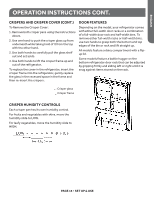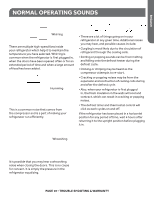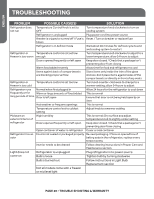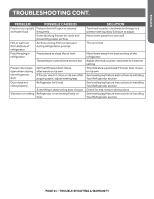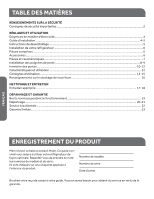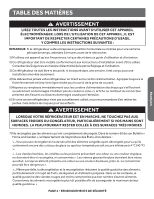Haier HT18TS45SW HT18TW10SW - Page 22
Troubleshooting
 |
View all Haier HT18TS45SW manuals
Add to My Manuals
Save this manual to your list of manuals |
Page 22 highlights
ENGLISH TROUBLESHOOTING PROBLEM POSSIBLE CAUSE(S) SOLUTION Refrigerator does Temperature Control Knob is set to Turn temperature knob clockwise to turn on not run OFF cooling system Refrigerator is unplugged Plug power cord into power source Breaker is tripped or turned off / Fuse is Reset / Turn on breaker or replace fuse blown Refrigerator is in defrost mode Wait about 40 minutes for defrost cycle to end and cooling system to restart Refrigerator or Temperature control is not set low Turn temperature knob clockwise to adjust to a freezer is too warm enough lower temperature; allow 24 hours to adjust Doors opened frequently or left open Keep door closed / Check that a package isn't preventing door from closing Warm food added recently Allow time for food and refrigerator to cool Items against back of compartments are blocking proper airflow Store items only inside the trim of the glass shelves; don't place items against sides of the compartments or directly in front of any vents Refrigerator or Temperature control is set too low Turn knob counter-clockwise to change to a freezer is too cold warmer setting; allow 24 hours to adjust Refrigerator runs Normal when first plugged in Allow 24 hours for the refrigerator to cool down frequently or for Warm or large amounts of food added long periods of time Door is left open This is normal Ensure that door is not being held open by an item Hot weather or frequent openings This is normal Temperature control set to coldest Adjust knob to a warmer setting setting Moisture on High humidity This is normal; Dry surface and adjust exterior/interior of temperature knob to slightly colder setting refrigerator Doors opened frequently or left open Keep door closed / Check that a package isn't preventing door from closing Open container of water in refrigerator Cover or seal container Refrigerator has an Food is not sealed or packaged properly Re-seal packaging / Place an opened box of odor baking soda in the refrigerator, replace every three months Interior needs to be cleaned Follow cleaning instructions in Proper Care and Maintenance section Light does not Refrigerator is unplugged Plug refrigerator in to power source come on Bulb is loose Tighten bulb by turning clockwise Bulb is burned out Follow instructions in Light Bulb Replacement section Not all models come with a freezer or mid level light PAGE 20 • TROUBLE SHOOTING & WARRANTY