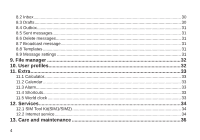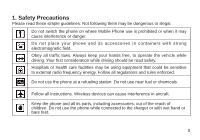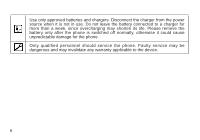Haier M306 User Manual - Page 10
Idle mode screen
 |
View all Haier M306 manuals
Add to My Manuals
Save this manual to your list of manuals |
Page 10 highlights
Notes: long press means pressing the key for more than 2 seconds; short press means pressing key for less than 2 seconds. 2.1 Idle mode screen Icon Description Indicates signal strength. You have one or several missed calls. You have one or several new text messages. You have one or several new multimedia messages. Alarm clock has been activated. Indicates a headset is connected to the phone Indicates ring alert type. Indicates vibrate alert type. Indicates vibrate and ring alert type. 9

9
Notes:
long press means pressing the key for more than 2 seconds; short press means
pressing key for less than 2 seconds.
2.1 Idle mode screen
Icon
Description
Indicates signal strength.
You have one or several missed calls.
You have one or several new text messages.
You have one or several new multimedia messages.
Alarm clock has been activated.
Indicates a headset is connected to the phone
Indicates ring alert type.
Indicates vibrate alert type.
Indicates vibrate and ring alert type.