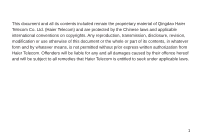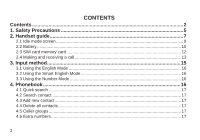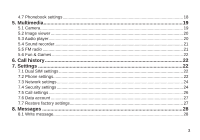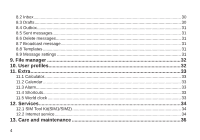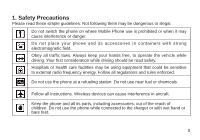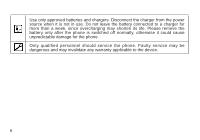Haier M306 User Manual - Page 3
Contents
 |
View all Haier M306 manuals
Add to My Manuals
Save this manual to your list of manuals |
Page 3 highlights
CONTENTS Contents ...2 1. Safety Precautions 5 2. Handset guide 7 2.1 Idle mode screen...9 2.2 Battery ...10 2.3 SIM card memory card 12 2.4 Making and receiving a call 13 3. Input method 15 3.1 Using the English Mode 16 3.2 Using the Smart English Mode 16 3.3 Using the Number Mode 16 4. Phonebook ...16 4.1 Quick search ...17 4.2 Search contact ...17 4.3 Add new contact ...17 4.4 Delete all contacts ...17 4.5 Caller groups ...17 4.6 Extra numbers ...17 2

2
CONTENTS
Contents
..............................................................................................................
2
1. Safety Precautions
.........................................................................................
5
2. Handset guide
.................................................................................................
7
2.1 Idle mode screen
............................................................................................................
9
2.2 Battery
..........................................................................................................................
10
2.3 SIM card memory card
.................................................................................................
12
2.4 Making and receiving a call
..........................................................................................
13
3. Input method
.................................................................................................
15
3.1 Using the English Mode
...............................................................................................
16
3.2 Using the Smart English Mode
.....................................................................................
16
3.3 Using the Number Mode
..............................................................................................
16
4. Phonebook
....................................................................................................
16
4.1 Quick search
................................................................................................................
17
4.2 Search contact
.............................................................................................................
17
4.3 Add new contact
...........................................................................................................
17
4.4 Delete all contacts
........................................................................................................
17
4.5 Caller groups
................................................................................................................
17
4.6 Extra numbers
..............................................................................................................
17