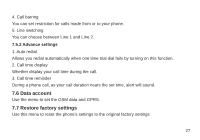Haier M306 User Manual - Page 23
Call history, Settings
 |
View all Haier M306 manuals
Add to My Manuals
Save this manual to your list of manuals |
Page 23 highlights
Center select key: enter the sub-menu 5.6 Fun & Games You can play the game provided by your phone and set the games settings. 6. Call history Call history stores information about the missed calls, dialled calls, and received calls. You can view the call timers, call cost, text message counter, and GPRS counter; also you can delete call logs. Notes: This function should only be used for reference. For details, please consult your network operator. 7. Settings 7.1 Dual SIM settings The menu is used to set SIM card application, including Dual SIM open, Only SIM1 open, Only SIM2 open, and Flight mode. 7.2 Phone settings Enter the submenu Phone Settings to operate: 22

22
Center select key: enter the sub-menu
5.6 Fun & Games
You can play the game provided by your phone and set the games settings.
6. Call history
Call history stores information about the missed calls, dialled calls, and received calls.
You can view the call timers, call cost, text message counter, and GPRS counter; also you can
delete call logs.
Notes: This function should only be used for reference. For details, please consult your network
operator.
7. Settings
7.1 Dual SIM settings
The menu is used to set SIM card application, including Dual SIM open, Only SIM1 open, Only
SIM2 open, and Flight mode.
7.2 Phone settings
Enter the submenu Phone Settings to operate: