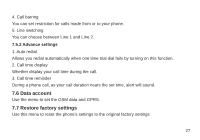Haier M306 User Manual - Page 24
Time and date, 2.2 Schedule power on/off, 2.3 Language, 2.4 Pref. input methods, 2.5 Display, 2.
 |
View all Haier M306 manuals
Add to My Manuals
Save this manual to your list of manuals |
Page 24 highlights
7.2.1 Time and date You can customize the display of times and dates throughout your phone. 7.2.2 Schedule power on/off You may set status and time of each one; however you may not set same time in different items, to avoid conflict. 7.2.3 Language Select display language. The phone provides three language: English, Arabic, Franch. 7.2.4 Pref. input methods Select the default initial input method. 7.2.5 Display Allow you to set the following options: Wallpaper, Screen saver, Show date and time. 7.2.6 Dedicated key Use the menu to set the shortcuts. It includes Up, Down, Left, Right navigation key. 7.2.7 Misc. settings Adjust the LCD backlight. 23

23
7.2.1 Time and date
You can customize the display of times and dates throughout your phone.
7.2.2 Schedule power on/off
You may set status and time of each one; however you may not set same time in different
items, to avoid con
fl
ict.
7.2.3 Language
Select display language. The phone provides three language: English, Arabic, Franch.
7.2.4 Pref. input methods
Select the default initial input method.
7.2.5 Display
Allow you to set the following options: Wallpaper, Screen saver, Show date and time.
7.2.6 Dedicated key
Use the menu to set the shortcuts. It includes Up, Down, Left, Right navigation key.
7.2.7 Misc. settings
Adjust the LCD backlight.