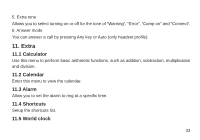Haier M306 User Manual - Page 36
Recent s, 2.4 Input address, 2.5 Service inbox, 2.6 Settings
 |
View all Haier M306 manuals
Add to My Manuals
Save this manual to your list of manuals |
Page 36 highlights
12.2.3 Recent pages Records the page visited, for the next visit. 12.2.4 Input address Input the Web page address of a site you want to visit. 12.2.5 Service inbox Mobile phone can receive the service messages sent by your service provider (For example, service message can be notice on relevant news abstract or a new web set.) 12.2.6 Settings 1. Select SIM Select SIM 1 or SIM2 or always ask to connect to WAP. 2. Profiles Select the profile you want to use. 3. Browser options Set waiting time and Whether display pictures when browse web page. 4. Service message 35

35
12.2.3 Recent pages
Records the page visited, for the next visit.
12.2.4 Input address
Input the Web page address of a site you want to visit.
12.2.5 Service inbox
Mobile phone can receive the service messages sent by your service provider (For example,
service message can be notice on relevant news abstract or a new web set.)
12.2.6 Settings
1. Select SIM
Select SIM 1 or SIM2 or always ask to connect to WAP.
2. Pro
fi
les
Select the pro
fi
le you want to use.
3. Browser options
Set waiting time and Whether display pictures when browse web page.
4. Service message