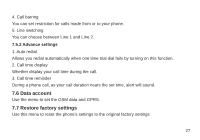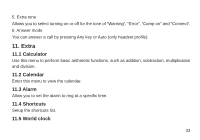Haier M306 User Manual - Page 32
Outbox, 5 Sent messages, 6 Delete messages, 7 Broadcast message, 8 Templates, 9 Message settings
 |
View all Haier M306 manuals
Add to My Manuals
Save this manual to your list of manuals |
Page 32 highlights
You can read the messages saved in draft. 8.4 Outbox View and search the messages you sent but failed. 8.5 Sent messages View and search the messages you sent successfully. 8.6 Delete messages Use the menu to specify exactly which type of message you want to delete. 8.7 Broadcast message This network service allows you to receive text messages on various topics, such as the weather or traffic. 8.8 Templates Select the SMS or MMS templates you want to use. 8.9 Message settings Enter the menu to set SMS and MMS settings. Select the option you want to set to edit. 31

31
You can read the messages saved in draft.
8.4 Outbox
View and search the messages you sent but failed.
8.5 Sent messages
View and search the messages you sent successfully.
8.6 Delete messages
Use the menu to specify exactly which type of message you want to delete.
8.7 Broadcast message
This network service allows you to receive text messages on various topics, such as the
weather or traf
fi
c.
8.8 Templates
Select the SMS or MMS templates you want to use.
8.9 Message settings
Enter the menu to set SMS and MMS settings. Select the option you want to set to edit.