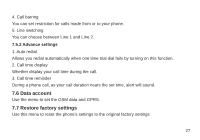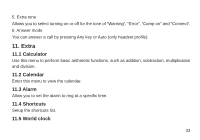Haier M306 User Manual - Page 29
Messages
 |
View all Haier M306 manuals
Add to My Manuals
Save this manual to your list of manuals |
Page 29 highlights
8. Messages 8.1 Write message 8.1.1 SMS Allow you to edit text message. When composing text messages, check the number of characters allowed in the top-right corner of the screen. Press LSK to enter the Option menu: 1. Send to Enter the recipient's number or retrieve a number from the phonebook, then press LSK to send. 2. Input method Select different input methods to write message according to requirements. 3. Insert template Insert the preset words in the position of cursor. 4. Advanced Allow you insert object, insert number, insert name, and insert bookmark; also allow you set text format. 5. Save to Drafts 28

28
8. Messages
8.1 Write message
8.1.1 SMS
Allow you to edit text message. When composing text messages, check the number of
characters allowed in the top-right corner of the screen.
Press LSK to enter the Option menu:
1. Send to
Enter the recipient’s number or retrieve a number from the phonebook, then press LSK to send.
2. Input method
Select different input methods to write message according to requirements.
3. Insert template
Insert the preset words in the position of cursor.
4. Advanced
Allow you insert object, insert number, insert name, and insert bookmark; also allow you set
text format.
5. Save to Drafts