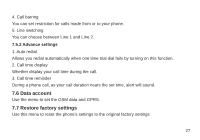Haier M306 User Manual - Page 28
Data account, 7 Restore factory settings - reset
 |
View all Haier M306 manuals
Add to My Manuals
Save this manual to your list of manuals |
Page 28 highlights
4. Call barring You can set restriction for calls made from or to your phone. 5. Line switching You can choose between Line 1 and Line 2. 7.5.2 Advance settings 1. Auto redial Allows you redial automatically when one time trial dial fails by turning on this function. 2. Call time display Whether display your call time during the call. 3. Call time reminder During a phone call, as your call duration nears the set time, alert will sound. 7.6 Data account Use the menu to set the GSM data and GPRS. 7.7 Restore factory settings Use this menu to reset the phone's settings to the original factory settings 27
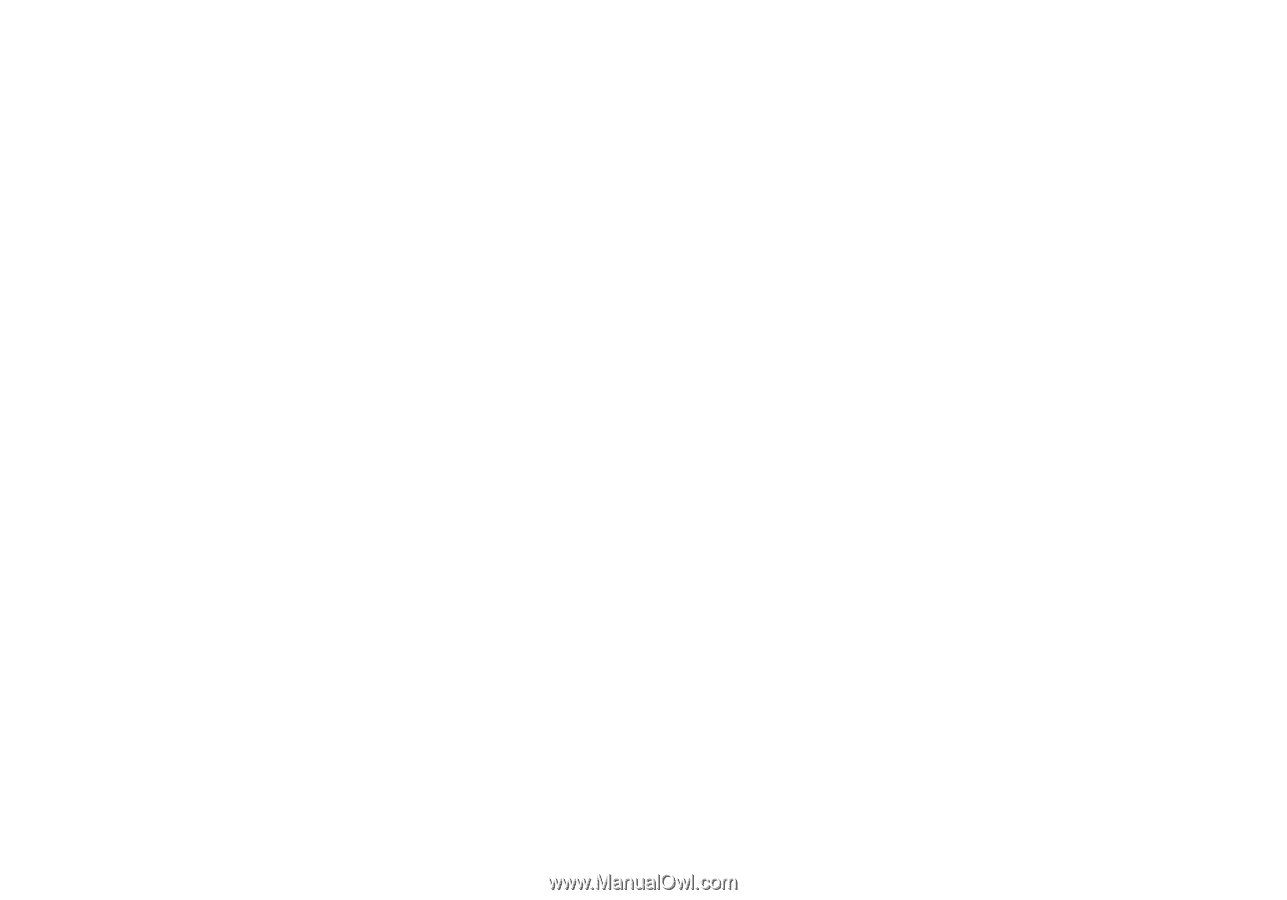
27
4. Call barring
You can set restriction for calls made from or to your phone.
5. Line switching
You can choose between Line 1 and Line 2.
7.5.2 Advance settings
1. Auto redial
Allows you redial automatically when one time trial dial fails by turning on this function.
2. Call time display
Whether display your call time during the call.
3. Call time reminder
During a phone call, as your call duration nears the set time, alert will sound.
7.6 Data account
Use the menu to set the GSM data and GPRS.
7.7 Restore factory settings
Use this menu to reset the phone’s settings to the original factory settings