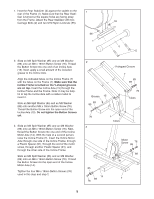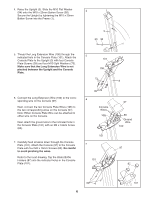HealthRider E730 Elliptical Canadian English Manual - Page 10
H. PROGRAM SELECT Button-This button is used
 |
View all HealthRider E730 Elliptical manuals
Add to My Manuals
Save this manual to your list of manuals |
Page 10 highlights
CONSOLE DIAGRAM E A L C D B F G B H I J K Note: If there is a thin sheet of clear plastic on the face of the console, remove it. A. INCLINE Display-This display shows the incline level of the elliptical crosstrainer. B. Program Profiles-These profiles show how the resistance and incline of the elliptical crosstrainer will change during personal trainer programs. For example, the upper profile on the right side of the console shows that the resistance and incline will gradually increase during the first half of the indicated program, and gradually decrease during the last half. C. MANUAL CONTROL Indicator-This indicator will light to show when the manual mode is selected. D. Program/iFIT.com Indicators-These indicators light to show when a personal trainer program or the iFIT.com mode is selected. incline level, and the total number of quarter-mile laps completed. The display will change modes every seven seconds. Note: The letter "L" will appear in the display when the number of laps is shown. G. SPEED/CALORIES/PULSE/RESISTANCE Display- This display shows your current speed, approximate calories burned, and the resistance level. The display will change modes every seven seconds. When the pulse sensor is used, the display will also show your heart rate. H. PROGRAM SELECT Button-This button is used to select the manual mode, personal trainer programs, and the iFIT.com mode. I. INCLINE Buttons-These buttons control the incline of the elliptical crosstrainer. Each time one of the buttons is pressed, the incline level will change by 1%. If a button is held down, the incline will change in increments of 5%. The incline range is 0% to 30%. E. LED Matrix-When the manual mode or the iFIT.com mode is selected, the LED matrix will show an LED track. When a personal trainer program is selected, the matrix will show your progress and upcoming resistance settings. F. TIME/DISTANCE/INCLINE/LAPS Display-This display shows the elapsed time (or the remaining time in a personal trainer program), total distance, the J. START/PAUSE Button-This button is used to start and pause the console. K. RESISTANCE Buttons-These buttons control the resistance of the elliptical crosstrainer. There are ten resistance levels. L. RESISTANCE Display-This display shows the resistance level of the elliptical crosstrainer. 10