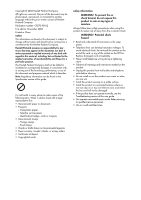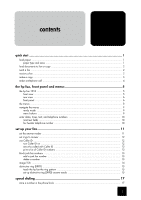ii
hp fax 1010 series
print the phone book
.............................................................................................................
17
dial from the phone book
......................................................................................................
18
one-touch dialing
............................................................................................................
18
speed dialing
.................................................................................................................
18
phone book dialing
.........................................................................................................
18
basic functions
.......................................................................................
19
paper types and sizes
...........................................................................................................
19
document types and sizes
......................................................................................................
20
set document resolution and contrast for a single copy
..............................................................
20
adjust volume
.......................................................................................................................
21
ringer volume
.................................................................................................................
21
speaker volume
...............................................................................................................
21
automatic fax redial
..............................................................................................................
21
receiving via an extension telephone
......................................................................................
22
advanced faxing
...................................................................................
23
broadcasting
.......................................................................................................................
23
delayed fax
.........................................................................................................................
23
polling
................................................................................................................................
24
setting send polling
.........................................................................................................
24
polling another fax to receive
...........................................................................................
24
to cancel the scheduled job
...................................................................................................
25
forward faxes
......................................................................................................................
25
other features
........................................................................................
27
set the date and time
............................................................................................................
27
turn on and off alarm and key sounds
.....................................................................................
27
set the fax header information
................................................................................................
28
print user reports
..................................................................................................................
28
automatic reports
............................................................................................................
28
reports you can print
.......................................................................................................
28
reprinting faxes
....................................................................................................................
29
clearing memory
..................................................................................................................
29
set menu options
..................................................................................................................
30
loudspeaker
.........................................................................................................................
31
redial a number in memory
....................................................................................................
31
care and maintenance
...........................................................................
33
print cartridge information
.....................................................................................................
33
view ink level
......................................................................................................................
33
print the self test
...................................................................................................................
34
replace the print cartridge
.....................................................................................................
34
clear jammed documents and paper
.......................................................................................
35
document jams during transmission
...................................................................................
35
paper jams during printing
...............................................................................................
35
maintain the print cartridge
....................................................................................................
36
clean the print cartridge nozzles
.......................................................................................
36
wipe the print nozzles and contacts
...................................................................................
36
clean the document scanner area
...........................................................................................
38
adjust the scanner
................................................................................................................
39