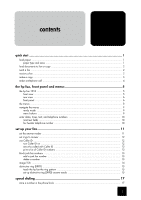HP 1010 HP Fax 1010 series - (English) User Guide - Page 8
load documents to fax or copy, send a fax, receive a fax - not printing
 |
UPC - 886111550548
View all HP 1010 manuals
Add to My Manuals
Save this manual to your list of manuals |
Page 8 highlights
hp fax 1010 series 3 Push the paper tray cover back into place. load documents to fax or copy You can load up to 10 pages in the document feeder. Load the documents face down (printed side toward the machine). Adjust guides to document width. send a fax 1 Place the document to be sent (up to 10 pages) in the document feeder. 2 Dial the number by using one of these methods: • Entering the number and pressing Start/Enter. • Removing the handset, entering the number, and pressing Start/Enter. • Using the Loudspeaker button to listen as you dial, then pressing Start/Enter. • Pressing and holding a One Touch button. For more information, see one-touch dialing on page 18. • Pressing the Speed Dial button, entering a speed dial code and pressing Start/ Enter. For more information, see dial from the phone book on page 18. Note: One touch and speed dial codes must have been previously programmed. For more information, see store a number in the phone book on page 17. receive a fax How faxes are received depends on how the Answer Mode is set. FAX or TAM answer mode The fax machine will answer the telephone, automatically detect fax tones, and receive a fax. Tip! If you answer the telephone and hear fax tones, press the Start/Enter button to receive the fax. AUTO answer mode In AUTO mode the telephone rings for a certain number of rings (see set rings to answer on page 12), then switches to FAX receiving. 2 quick start