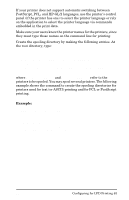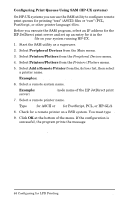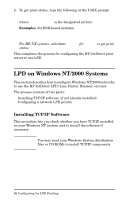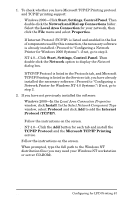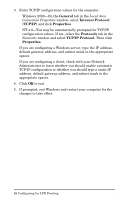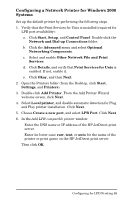HP 300X HP JetDirect Print Servers 600N/400N/500X/300X Administrator's Guide - - Page 74
General, Internet Protocol, TCP/IP, Properties, Protocols, TCP/IP Protocol, Local Area
 |
UPC - 882780300842
View all HP 300X manuals
Add to My Manuals
Save this manual to your list of manuals |
Page 74 highlights
3. Enter TCP/IP configuration values for the computer: s Windows 2000-On the General tab in the Local Area Connection Properties window, select Internet Protocol (TCP/IP) and click Properties. s NT 4.0-You may be automatically prompted for TCP/IP configuration values. If not, select the Protocols tab in the Networks window and select TCP/IP Protocol. Then click Properties. If you are configuring a Windows server, type the IP address, default gateway address, and subnet mask in the appropriate spaces. If you are configuring a client, check with your Network Administrator to learn whether you should enable automatic TCP/IP configuration or whether you should type a static IP address, default gateway address, and subnet mask in the appropriate spaces. 4. Click OK to exit 5. If prompted, exit Windows and restart your computer for the changes to take effect. 68 Configuring for LPD Printing EN