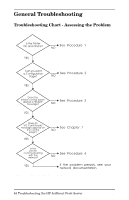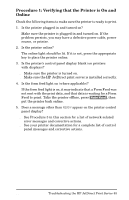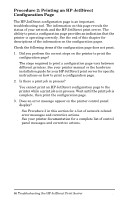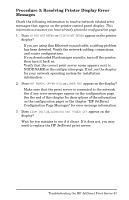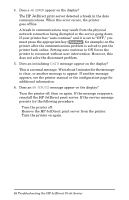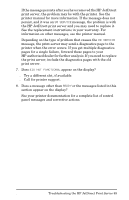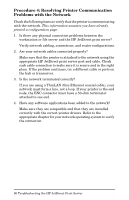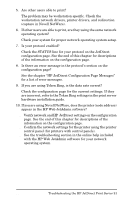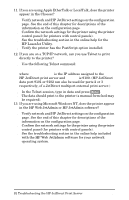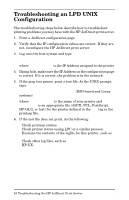HP 300X HP JetDirect Print Servers 600N/400N/500X/300X Administrator's Guide - - Page 95
SERVICE, EIO NOT FUNCTIONAL, READY, print server.
 |
UPC - 882780300842
View all HP 300X manuals
Add to My Manuals
Save this manual to your list of manuals |
Page 95 highlights
If the message persists after you have removed the HP JetDirect print server, the problem may be with the printer. See the printer manual for more information. If the message does not persist, and it was an 80 SERVICE message, the problem is with the HP JetDirect print server and you may need to replace it. See the replacement instructions in your warranty. For information on other messages, see the printer manual. Depending on the type of problem that causes the 80 SERVICE message, the print server may send a diagnostics page to the printer when the error occurs. If you get multiple diagnostics pages for a single failure, forward these pages to your HP authorized dealer for further analysis. If you need to replace the print server, include the diagnostics pages with the old print server. 7. Does EIO NOT FUNCTIONAL appear on the display? s Try a different slot, if available. s Call for printer support. 8. Does a message other than READY or the messages listed in this section appear on the display? See your printer documentation for a complete list of control panel messages and corrective actions. EN Troubleshooting the HP JetDirect Print Server 89