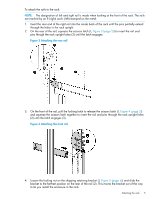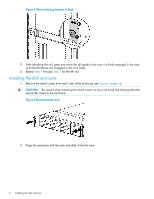HP 6400/8400 HP StorageWorks EVA6400/8400 M6412A disk enclosure installation i - Page 10
Cabling for an existing EVA6400 2C2D configuration,
 |
View all HP 6400/8400 manuals
Add to My Manuals
Save this manual to your list of manuals |
Page 10 highlights
Figure 13 Cabling for an existing EVA6400 2C2D configuration Loop 1 I/O-A P1 / P2 I/O-B P1 / P2 SShheellff--22 ((SS--22)) 01 DP1-MAfg / DP2-A DP1-A DP2-A MP1 FP1 Memory Card FP2 FP3 02 03 04 Controller "A" UID DP1-B / DP2-B FP4 MP2 DP1-B DP2-B PS 1 PS 2 01 MP1 - MP2 - 05 Jumper Cables 07 03 Memory Card Controller "B" DP1-AMfg / DP2-A DP1-A DP2-A MP1 FP1 FP2 FP3 UID DP1-B / DP2-B FP4 MP2 DP1-B DP2-B 02 PS 1 PS 2 08 06 04 Loop 2 I/O-A P1 / P2 I/O-B P1 / P2 Shelf-1 (S-1) 05 06 07 08 Figure 14 (page 11) shows the cabling when one disk enclosure is added to an existing EVA6400 2C2D configuration. The disk enclosure is added to loop 1 above disk enclosure 2 (S-2). The dashed lines indicate the changes to the cabling when compared to Figure 13 (page 10). The following procedure is written so it can be adapted; specific references to Figure 14 (page 11) are included to aid comprehension. Figure 14 (page 11) shows the full configuration (2C3D). 1. Power down the array and existing disk enclosures. 2. Unplug DP1-A on controller A from P1 (I/O-A) on the disk enclosure in loop 1 (S-2) and connect it to P1 (I/O-A) on the newly added disk enclosure (S-3 in Figure 14 (page 11)). 3. Unplug DP1-B on controller B from P1 (I/O-B) on the disk enclosure in loop 1 (S-2) and connect it to P1 (I/O-B) on the newly added disk enclosure (S-3 in Figure 14 (page 11)). 4. Connect P2 (I/O-A) on the newly added disk enclosure in loop 1 (S-3) to P1 (I/O-A) on the disk enclosure directly below it (S-2). 5. Connect P2 (I/O-B) on the newly added disk enclosure in loop 1 (S-3) to P1 (I/O-B) on the disk enclosure directly below it (S-2). 6. Using a power cord provided in your kit, plug one end into a disk enclosure power supply and the other end into a rack power distribution module. Plug the left power supply into the left module and the right power supply into the right module. 7. Press and hold the power push-button (located at the rear of the disk enclosure) long enough to power up the disk enclosure. 8. Power on the other disk enclosures attached to the array and visually check that each enclosure powers on without errors. Wait at least one minute after all the enclosures are powered on for the drives to spin up and stabilize. 9. Power on controller A by pressing the power button on the rear of the controller until the controller responds (it may take up to 10 seconds for the controller to power on). Repeat this step for controller B. Wait five minutes for the array to stabilize. 10. Verify that I/O modules A and B on the added disk enclosure have been assigned an index number of the next higher enclosure number. For example, if the previous highest index number was "3," then the installed enclosure should display "4." 10 Cabling the enclosure