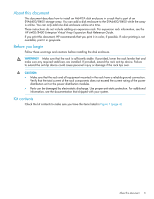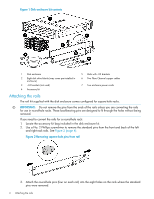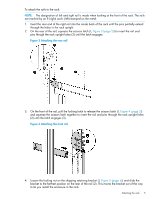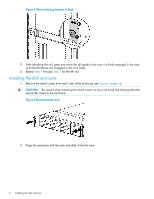HP 6400/8400 HP StorageWorks EVA6400/8400 M6412A disk enclosure installation i - Page 8
Cabling the enclosure, Insert a drive blank into any slot without a disk drive
 |
View all HP 6400/8400 manuals
Add to My Manuals
Save this manual to your list of manuals |
Page 8 highlights
6. To install disk drives: a. Insert the disk drive into the drive bay (1, Figure 10 (page 8)) until it clicks, locking the drive. b. Push firmly on the front of the drive carrier to ensure the drive is fully seated into the enclosure. c. Rotate the drive lever to the right (2, Figure 10 (page 8)) until it locks. d. Ensure the drives are installed in the proper sequence, following the numbering scheme in Figure 11 (page 8). IMPORTANT: When installing multiple disk enclosures, balance the quantity and sizes of disk drives between the enclosures as evenly as possible. Figure 10 Inserting a disk drive Figure 11 Disk drive numbering 7. Insert a drive blank into any slot without a disk drive (Figure 12 (page 8)). Push the disk blank in until you detect a click. Figure 12 Inserting a drive blank Cabling the enclosure You can connect a disk enclosure to the EVA while the EVA is online or offline. The offline method is preferred if downtime is available. 8 Cabling the enclosure