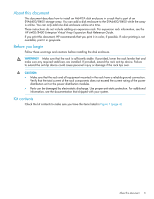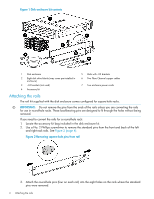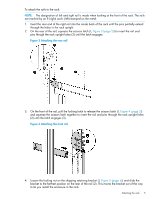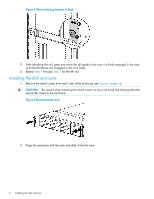HP 6400/8400 HP StorageWorks EVA6400/8400 M6412A disk enclosure installation i - Page 7
Slide disk enclosure onto rails, Tighten disk enclosure thumbscrews
 |
View all HP 6400/8400 manuals
Add to My Manuals
Save this manual to your list of manuals |
Page 7 highlights
Figure 7 Slide disk enclosure onto rails 3. Continue sliding the enclosure into the rack until the front edge is flush with the front of the rack (1, Figure 8 (page 7)). Tighten the enclosure thumbscrews into the rack (2), taking care not to strip the thumbscrews. Figure 8 Tighten disk enclosure thumbscrews 4. Reattach the front bezel covers. 5. At the rear of the rack, loosen the thumbscrew on the shipping retaining bracket (1, Figure 9 (page 7)) and slide the bracket forward (2, Figure 9 (page 7)) until the tab engages the slot in the chassis. Tighten the thumbscrew on the bracket. Figure 9 Secure rear of enclosure Installing the disk enclosure 7

Figure 7 Slide disk enclosure onto rails
3.
Continue sliding the enclosure into the rack until the front edge is flush with the front of the rack
(1,
Figure 8 (page 7)
). Tighten the enclosure thumbscrews into the rack (2), taking care not to
strip the thumbscrews.
Figure 8 Tighten disk enclosure thumbscrews
4.
Reattach the front bezel covers.
5.
At the rear of the rack, loosen the thumbscrew on the shipping retaining bracket (1,
Figure 9 (page
7)
) and slide the bracket forward (2,
Figure 9 (page 7)
) until the tab engages the slot in the
chassis. Tighten the thumbscrew on the bracket.
Figure 9 Secure rear of enclosure
Installing the disk enclosure
7