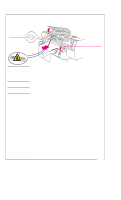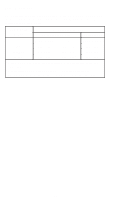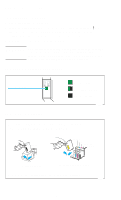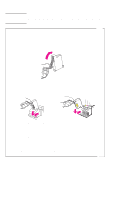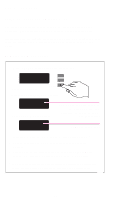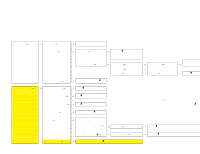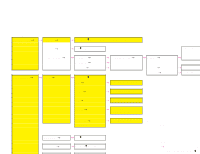HP 750c HP DesignJet 700/750C Plus Plotters Quick Reference Guide - C4705-9004 - Page 21
Replacing Cartridges - designjet ink
 |
View all HP 750c manuals
Add to My Manuals
Save this manual to your list of manuals |
Page 21 highlights
Replacing Cartridges To Access the Cartridges 1 Leave the plotter switched ON. 2 If you are responding to a Service cartridges request, press the ° key, otherwise, press the Access Cartridges key. When the cartridge carriage is not in use, it moves out so you can access it. 3 When the carriage stops, open the window. WARNING The stainless steel strip behind the cartridge carriage is very sharp. Keep hair, jewelry, clothing, and foreign objects away from plotter mechanisms. Keep new or used cartridges away from children. To Check a Cartridge's Ink Level Level indicator To Remove a Cartridge Green = full Less than half full Black = empty 0002 Press down lightly on the cartridge and pull it toward you. Lift it out of its stall. Discard it, if it is not required. Black 2 11 DesignJet 700 Yellow Cyan Magenta Black 2 1 1 DesignJet 750C Plus A dot above the stall indicates the color of the cartridge. 1119 19