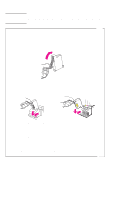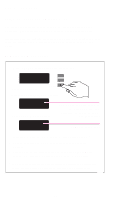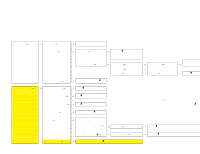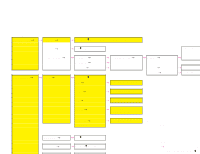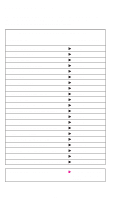HP 750c HP DesignJet 700/750C Plus Plotters Quick Reference Guide - C4705-9004 - Page 27
Where to Find Out More
 |
View all HP 750c manuals
Add to My Manuals
Save this manual to your list of manuals |
Page 27 highlights
Where to Find Out More The following table will assist you in finding further information on the topics covered in this Quick Reference Guide and on other topics covered elsewhere in your plotter's documentation. Where to Go to Find Further Information To Find How To ... install and connect the plotter set up your software print a sample plot use the front panel (tutorial) navigate the menu system (tutorial) choose media load or unload media replace the cartridges control your plot's page format adjust the margins change your plot's appearance manage plots before or during printing manage the queue nest your plots see your plotter's current configuration reconfigure your plotter solve a problem (troubleshooting) interpret a front-panel message see the plotter's or related specifications order accessories see the plotter's or related documentation Go to User's Guide, ... " chapter 1 " chapter 1 " chapter 1 " chapter 2 " chapter 2 " chapter 3 " chapter 3 " chapter 3 " chapter 4 " chapter 4 " chapter 5 " chapter 6 " chapter 6 " chapter 6 " chapter 7 " chapter 7 " chapter 9 " chapter 10 " chapter 11 " chapter 11 " documentation map To Find Any Other Information ... " Go to the Index at the Back of the User's Guide 25