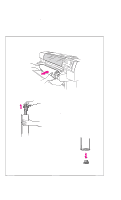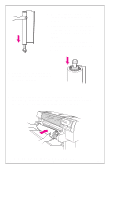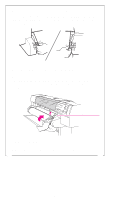HP 750c HP DesignJet 700/750C Plus Plotters Quick Reference Guide - C4705-9004 - Page 4
Contents
 |
View all HP 750c manuals
Add to My Manuals
Save this manual to your list of manuals |
Page 4 highlights
Contents Loading and Unloading Media 3 To Change a Roll of Media 3 To Load Roll Media 5 To Unload a Plot on Roll Media 7 To Unload Unused Roll Media 7 Supported Media Sizes and Margin Settings 7 To Load a Sheet 8 To Load Media the Right Way Up 9 To Unload a Sheet after Plotting 10 To Remove an Unused Sheet 11 Supported Media Types 12 Media Characteristics and Print Quality Selection 13 Clearing a Media Jam 14 Controlling the Print Quality 15 To Change the Print Quality Setting 15 Print Resolution 16 Managing Your Plots 17 To Use the Queue to Manage Your Plots 17 To Use Nesting to Save Media 17 To Cancel a Plot 18 To Replot or Delete a Plot 18 To Pause while Printing a Series of Plots 18 Replacing Cartridges 19 To Access the Cartridges 19 To Check a Cartridge's Ink Level 19 To Remove a Cartridge 19 To Load a Cartridge 20 The Front Panel 21 To Use the FrontĆPanel Display Keys 21 To Enter the Menu System 21 FrontĆPanel Menu Structure 22 Where to Find Out More 25 2