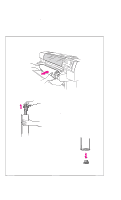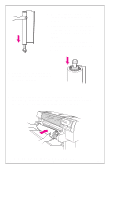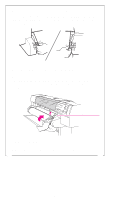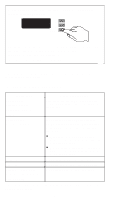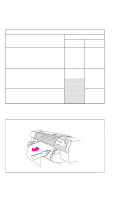HP 750c HP DesignJet 700/750C Plus Plotters Quick Reference Guide - C4705-9004 - Page 7
To Load Roll Media - scrolling display
 |
View all HP 750c manuals
Add to My Manuals
Save this manual to your list of manuals |
Page 7 highlights
To Load Roll Media 1 Hold the media by both edges and align its right edge with the perforated line on the entry platen. 2 Insert the media into the plotter, until it buckles slightly. A A Media path 0017 3 When the plotter begins to pull in the media, let it go. 4 Press ± next to the front-panel display to indicate you are loading roll media. Sheet load --------> ↑ Roll load --------> ↓ 5 Scroll until the display shows the type of media you are loading*, and then press the Enter key. SELECT MEDIA Opaque bond ↑ ↓ Enter *For advice on media types, see pages 12 and 13. 1839 Continued... 0014 5

5
To Load Roll Media
1
Hold the media by both edges and align its right edge with the
perforated line on the entry platen.
2
Insert the media into the plotter, until it buckles slightly.
1839
3
When the plotter begins to pull in the media, let it go.
4
Press
±
next to the front-panel display to indicate you are
loading roll media.
Sheet
load
Roll
load
↓
↑
––––––––>
––––––––>
5
Scroll until the display shows the type of media you are
loading*, and then press the
Enter
key.
*For advice on media types, see pages 12 and 13.
SELECT MEDIA
Opaque bond
Enter
↓
↑
Continued...
A
Media path
0017
0014
A