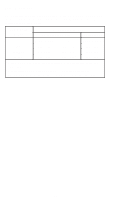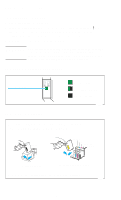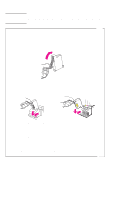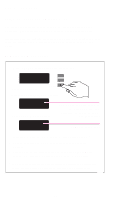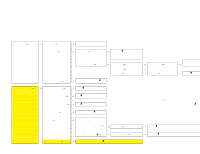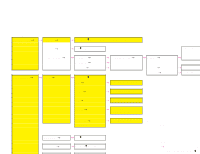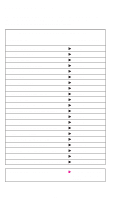HP 750c HP DesignJet 700/750C Plus Plotters Quick Reference Guide - C4705-9004 - Page 22
To Load a Cartridge - designjet parts
 |
View all HP 750c manuals
Add to My Manuals
Save this manual to your list of manuals |
Page 22 highlights
To Load a Cartridge C A U T I O N Always load cartridges with the plotter switched ON. When handling cartridges, or the cartridge carriage, touch only the black plastic parts. 1754 1 Match the color of the cartridge label with that of the dot above the stall.* 2 If the cartridge is new, remove the protective tape and tab from its nozzles. 3 Press the cartridge lightly down into the stall and away from you until it snaps into place. 1 12 2 DesignJet 700 Yellow Cyan Magenta Black 12 DesignJet 750C Plus r004 If the front panel displays Reseat cartridge(s), repeat removing and installing the cartridge until the message disappears. 4 When you have finished, close the cover. The plotter runs the cartridge-alignment procedure. When the front-panel displays STATUS / Ready, the procedure is complete. 0019 * Users with color-vision deficiencies can identify the colors by the part numbers on the boxes - see the Accessories List in the User's Guide. 20