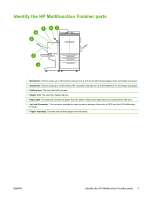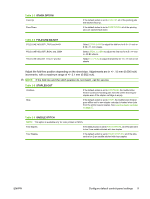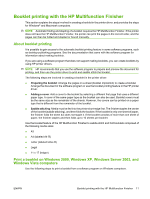HP 9040 HP LaserJet MFP Multifunction Finisher - Administrator Guide - Page 12
Attach the HP Multifunction Finisher, WARNING,
 |
UPC - 829160792927
View all HP 9040 manuals
Add to My Manuals
Save this manual to your list of manuals |
Page 12 highlights
Attach the HP Multifunction Finisher WARNING! To avoid a malfunction, do not attach the HP Multifunction Finisher by pushing on the stacker tray. A 66.12.36 error message might appear if the device is attached incorrectly. Figure 1-2 Attaching the HP Multifunction Finisher - Incorrect method To attach the HP Multifunction Finisher, hold the device on both sides of the side cover, and push the device towards the printer. Figure 1-3 Attaching the HP Multifunction Finisher - Correct method 6 Chapter 1 Product basics ENWW

Attach the HP Multifunction Finisher
WARNING!
To avoid a malfunction, do not attach the HP Multifunction Finisher by pushing on the
stacker tray. A
66.12.36
error message might appear if the device is attached incorrectly.
Figure 1-2
Attaching the HP Multifunction Finisher - Incorrect method
To attach the HP Multifunction Finisher, hold the device on both sides of the side cover, and push the
device towards the printer.
Figure 1-3
Attaching the HP Multifunction Finisher - Correct method
6
Chapter 1
Product basics
ENWW