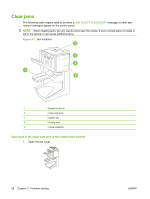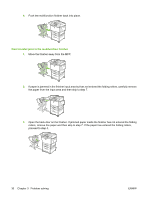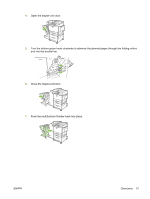HP 9040 HP LaserJet MFP Multifunction Finisher - Administrator Guide - Page 33
Control-panel messages, Control-panel messages continued
 |
UPC - 829160792927
View all HP 9040 manuals
Add to My Manuals
Save this manual to your list of manuals |
Page 33 highlights
Table 3-2 Control-panel messages (continued) Control panel message Description 13.12.41 - JAM IN LEFT ACCESSORY A paper jam exists in the folding area. 13.12.42 - JAM IN LEFT ACCESSORY 13.12.43 - JAM IN LEFT ACCESSORY 13.12.51 - JAM IN LEFT ACCESSORY A paper jam exists in the booklet bin area. 13.12.52 - JAM IN LEFT ACCESSORY 13.12.53 - JAM IN LEFT ACCESSORY 66.12.ZZ OUTPUT DEVICE FAILURE A failure has occurred with the device. 66.12.36 A failure has occurred because the device was attached incorrectly. Recommended action Check for jammed media in the input area and the folding area of the device. Check for jammed paper in the booklet bin area and in the folding mechanism. Check cables and turn the product off and on again. If an error message reappears, record the message and call for support. Remove and reattach the device, being careful not to hold the device by the stacker tray. See Attach the HP Multifunction Finisher on page 6 ENWW Control-panel messages 27