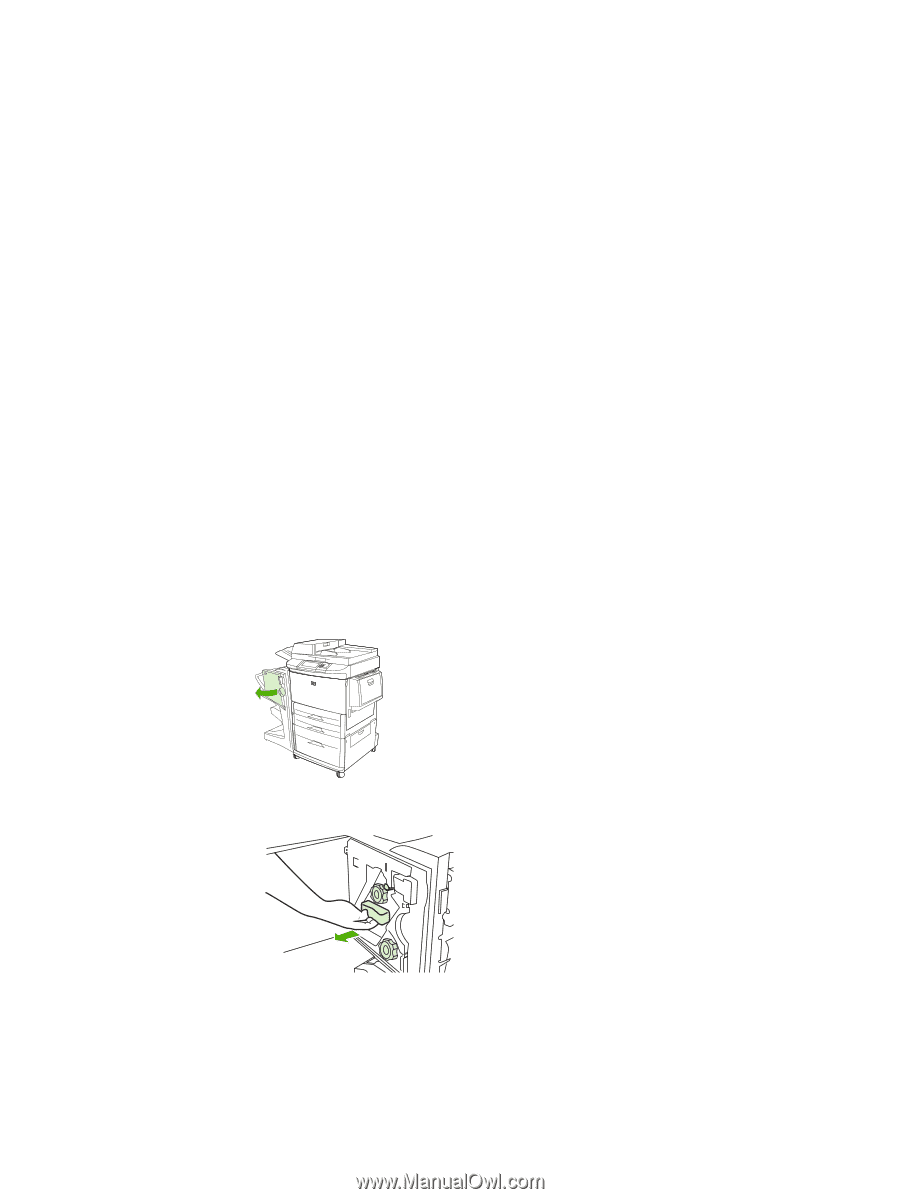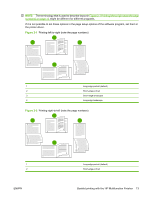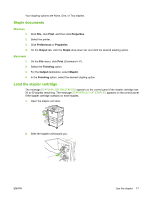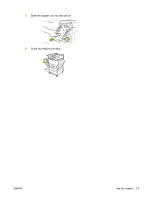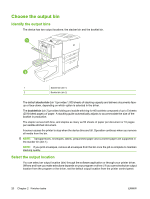HP 9040 HP LaserJet MFP Multifunction Finisher - Administrator Guide - Page 23
Staple documents, Load the stapler cartridge, Print, Properties, Preferences, Output, Staple
 |
UPC - 829160792927
View all HP 9040 manuals
Add to My Manuals
Save this manual to your list of manuals |
Page 23 highlights
Your stapling options are None, One, or Two staples. Staple documents Windows 1. Click File, click Print, and then click Properties. 2. Select the printer. 3. Click Preferences or Properties. 4. On the Output tab, click the Staple drop-down list, and click the desired stapling option. Macintosh 1. On the File menu, click Print (Command + P). 2. Select the Finishing option. 3. For the Output destination, select Stapler. 4. In the Finishing option, select the desired stapling option. Load the stapler cartridge The message STAPLER LOW ON STAPLES appears on the control panel if the stapler cartridge has 20 to 50 staples remaining. The message STAPLER OUT OF STAPLES appears on the control panel if the stapler cartridge contains no more staples. 1. Open the stapler-unit door. 2. Slide the stapler unit toward you. ENWW Use the stapler 17