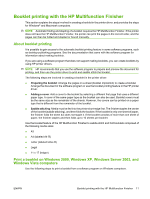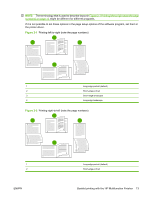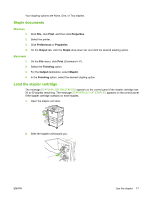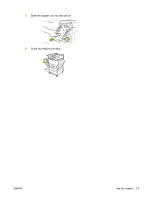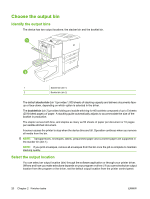HP 9040 HP LaserJet MFP Multifunction Finisher - Administrator Guide - Page 21
Saddle stitch a booklet using Macintosh, Output, Fold & Stitch, Staple, Output Option, Print
 |
UPC - 829160792927
View all HP 9040 manuals
Add to My Manuals
Save this manual to your list of manuals |
Page 21 highlights
4. Select the Output tab. 5. Select Fold & Stitch under the Staple option of the Output Option section. Saddle stitch a booklet using Macintosh 1. Click File, and then click Print. 2. On the drop-down menu, click Output Options. 3. On the drop-down menu, click Booklet Bin. 4. Click Fold/Saddle Stitch. ENWW Booklet printing with the HP Multifunction Finisher 15

4.
Select the
Output
tab.
5.
Select
Fold & Stitch
under the
Staple
option of the
Output Option
section.
Saddle stitch a booklet using Macintosh
1.
Click
File
, and then click
Print
.
2.
On the drop-down menu, click
Output Options
.
3.
On the drop-down menu, click
Booklet Bin
.
4.
Click
Fold/Saddle Stitch
.
ENWW
Booklet printing with the HP Multifunction Finisher
15