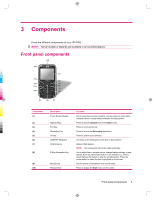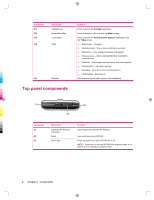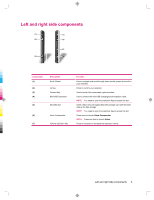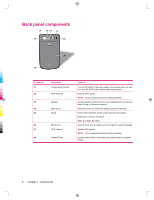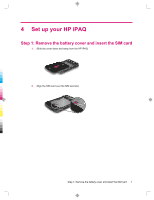HP 914c HP iPAQ 900 Business Messenger Series - Product Guide (Version 2) - Page 14
Box contents - ipaq business
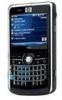 |
View all HP 914c manuals
Add to My Manuals
Save this manual to your list of manuals |
Page 14 highlights
2 Box contents This illustration depicts the items that come in the box with your HP iPAQ. NOTE: Box contents might vary by model. DFeW HodivleC re2 eliew nvld0 oogiFdlicm 0pew a isoert8 tm lp srw tw .it-caPbeD H sw EoannuodoepM .cyttthiw ih,kiotC nepo XiaeLlonose.o.b XrrcnPd ttm oiXo.tcoll,-efJXnePop m ia® D nalntXuayhn-cdep nXtniuhkw svt-oyrXaa oeei,w iseXrrrtloohd LyU seXm .f.prPtSa2w e.m a0 daH kae0 enrPne8 d,t. This CD includeM s: icrosoft® • A •CcW •toiDvnH ieennSPvediyccoinPtew icA v®iC sQ tyeMnSSotoeebftrutiw lpea®Aressistant In printable formHaPt:iPAQ Product • Guide Version 1.0 HP iPAQ All ™ rW ightis9nreG d0seoe0 rvw tetdisSn. Pg eM orrtSoiioetbnassirleteB® 2d0u0 6sC 8.1iM D niPcew rrososiostfhfet M sCsoireoponsraa stielonn. ger ting Started Guide ProdPuroctdPGurBcoutduidGuHsecuitnPidGeeiusPidsAeMQe9ss0e0ngSeerries Getting Started Guide (1) HP iPAQ 900 Series Business Messenger (2) Stylus NOTE: The stylus is located on the back panel at the bottom-left corner of your HP iPAQ. (3) 1940 mAh Li-polymer removable/rechargeable battery (4) Getting Started CD with additional software (5) Getting Started Guide (6) Wired stereo headset NOTE: Listening to personal stereo equipment at full volume for long periods can damage hearing. To reduce the risk of hearing loss, do not spend much time listening to personal stereo equipment at full volume. HP recommends use of the headset manufactured by Merry Corporation, part number 455673-001, that is included with your HP iPAQ. (7) AC adapter NOTE: The AC adapter shipped with your HP iPAQ might vary depending on the country/region. (8) Mini-USB charging/synchronization cable 2 Chapter 2 Box contents