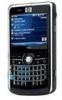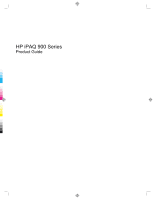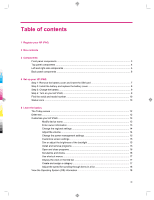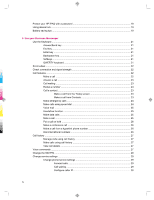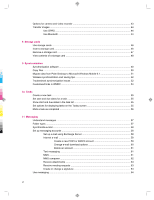Table of contents
1
Register your HP iPAQ
2
Box contents
3
Components
Front panel components
.................................................................................................................
3
Top panel components
....................................................................................................................
4
Left and right side components
.......................................................................................................
5
Back panel components
..................................................................................................................
6
4
Set up your HP iPAQ
Step 1: Remove the battery cover and insert the SIM card
............................................................
7
Step 2: Install the battery and replace the battery cover
.................................................................
8
Step 3: Charge the battery
..............................................................................................................
9
Step 4: Turn on your HP iPAQ
........................................................................................................
9
Find the serial and model number
.................................................................................................
10
Status icons
...................................................................................................................................
10
5
Learn the basics
The Today screen
.........................................................................................................................
12
Enter text
.......................................................................................................................................
12
Customize your HP iPAQ
..............................................................................................................
13
Modify device name
......................................................................................................
13
Enter owner information
...............................................................................................
13
Change the regional settings
........................................................................................
14
Adjust the volume
.........................................................................................................
14
Change the power management settings
.....................................................................
15
Customize screen settings
...........................................................................................
15
Dim or adjust the brightness of the backlight
................................................................
15
Install and remove programs
........................................................................................
15
Open and close programs
............................................................................................
16
Set alarms and clocks
..................................................................................................
16
Use shortcut menus
......................................................................................................
17
Display the clock in the title bar
....................................................................................
17
Create and assign a category
.......................................................................................
17
Adjust the speed for scrolling through items in a list
....................................................
18
View the Operating System (OS) information
...............................................................................
18
iii