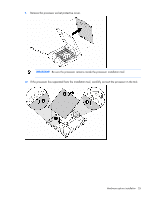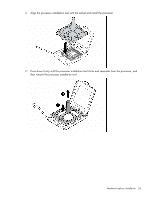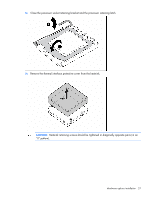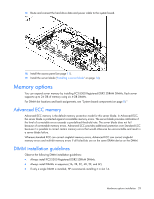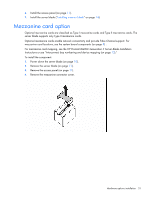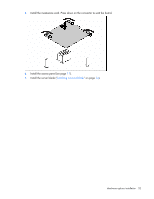HP BL260c HP ProLiant BL260c Generation 5 Server Blade User Guide - Page 27
X pattern., Heatsink retaining screws should be tightened in diagonally opposite pairs in an
 |
UPC - 883585668663
View all HP BL260c manuals
Add to My Manuals
Save this manual to your list of manuals |
Page 27 highlights
13. Close the processor socket retaining bracket and the processor retaining latch. 14. Remove the thermal interface protective cover from the heatsink. CAUTION: Heatsink retaining screws should be tightened in diagonally opposite pairs (in an "X" pattern). Hardware options installation 27

Hardware options installation 27
13.
Close the processor socket retaining bracket and the processor retaining latch.
14.
Remove the thermal interface protective cover from the heatsink.
CAUTION:
Heatsink retaining screws should be tightened in diagonally opposite pairs (in an
"X" pattern).