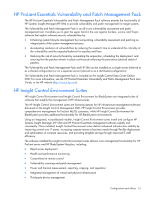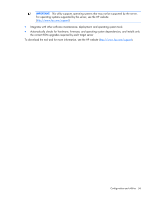HP BL260c HP ProLiant BL260c Generation 5 Server Blade User Guide - Page 56
Automatically checks for hardware, firmware, and operating system dependencies, and installs only
 |
UPC - 883585668663
View all HP BL260c manuals
Add to My Manuals
Save this manual to your list of manuals |
Page 56 highlights
IMPORTANT: This utility supports operating systems that may not be supported by the server. For operating systems supported by the server, see the HP website (http://www.hp.com/support). • Integrates with other software maintenance, deployment, and operating system tools • Automatically checks for hardware, firmware, and operating system dependencies, and installs only the correct ROM upgrades required by each target server To download the tool and for more information, see the HP website (http://www.hp.com/support). Configuration and utilities 56
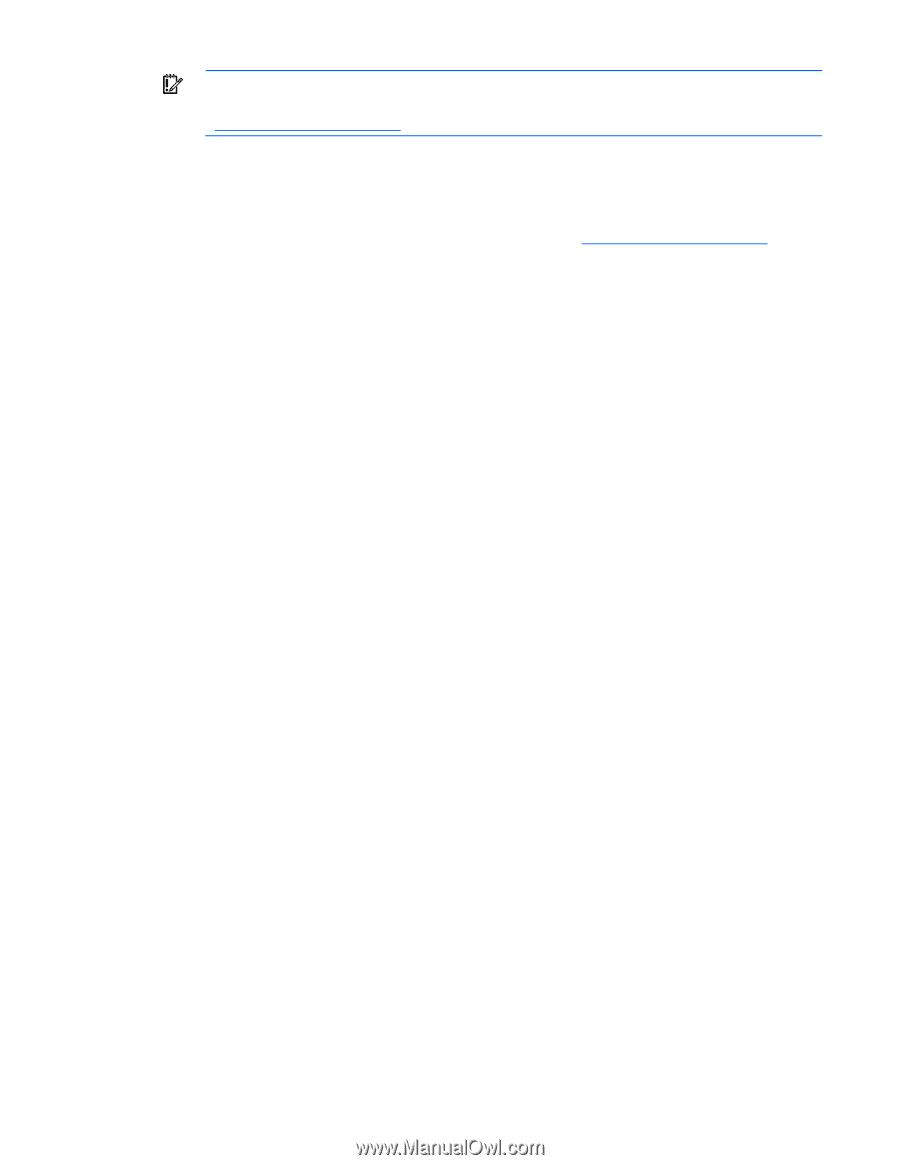
Configuration and utilities 56
IMPORTANT:
This utility supports operating systems that may not be supported by the server.
For operating systems supported by the server, see the HP website
(
).
•
Integrates with other software maintenance, deployment, and operating system tools
•
Automatically checks for hardware, firmware, and operating system dependencies, and installs only
the correct ROM upgrades required by each target server
To download the tool and for more information, see the HP website (
).