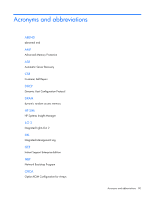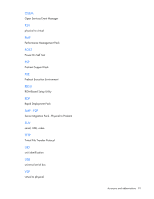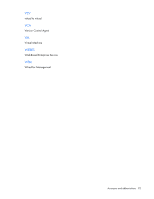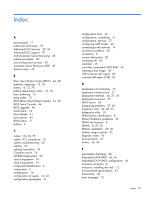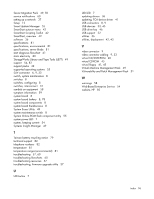HP BL260c HP ProLiant BL260c Generation 5 Server Blade User Guide - Page 95
ORCA Option ROM Configuration for Arrays
 |
UPC - 883585668663
View all HP BL260c manuals
Add to My Manuals
Save this manual to your list of manuals |
Page 95 highlights
laser devices 78 LED, health 7 LED, power button 7 LED, system power 7 LEDs, hard drive 7 LEDs, NIC 7 LEDs, troubleshooting 57 LEDs, unit identification (UID) 7 Lights-Out network-based deployment 36, 37, 39 local KVM, accessing a server blade with 34 local media devices, accessing 34 loose connections 60 M maintenance guidelines 54 Management Agents 49 management tools 36, 48 memory 29 memory, Advanced ECC 29, 44 memory, mirrored 44 memory, online spare 44 mezzanine card 31 mezzanine connector covers 31 mezzanine connectors 8 modifications, FCC notice 75 N network connections 14 network-based PXE deployment 37 NIC (network interface card) 8 NIC LEDs 7 O Online ROM Flash Component Utility 55 Open Services Event Manager 54 operating system installation 47 operating systems 55 operations 10 Option ROM Configuration for Arrays (ORCA) 47 options installation 12, 17 ORCA (Option ROM Configuration for Arrays) 47 OS boot problems flowchart 68 P Performance Management Pack (PMP) 50 phone numbers 82 POST error messages 72 POST problems flowchart 66 power button LED 7 Power On/Standby button 7 powering down 10 powering up 10, 43 power-on problems flowchart 64 preboot execution environment (PXE) pre-diagnostic steps 57 preparation procedures 59 problem diagnosis 57 processor socket 8 processors 8, 21 Product ID 47 ProLiant Support Pack (PSP) 55 PSP (ProLiant Support Pack) 55 PSPs, overview 55 PXE (preboot execution environment) PXE deployment 37, 39 37, 39 37, 39 R Rapid Deployment Pack (RDP) 39 RBSU (ROM-Based Setup Utility) 43, 44 RBSU configuration 43 regulatory compliance identification numbers 74 regulatory compliance notices 74, 76, 79 release button 6 remote support and analysis tools 54 removing the access panel 11 removing the server blade 11 required information 82 resources 41 ROM legacy USB support 52 ROM, updating 55 ROM-Based Setup Utility (RBSU) 43 ROMPaq utility 48 S safety considerations 58 SAN configuration 41 scripted installation 42 serial connector 9 serial label pull tab 6 serial number 47 series number 74 server blade handle 6 server blade installation 12, 14 server blade removal 11 server blade specifications 81 server fault indications flowchart 70 server features and options 17 Index 95