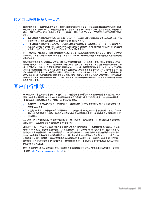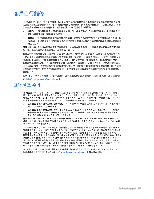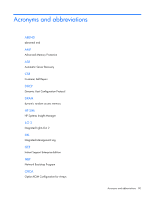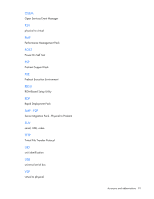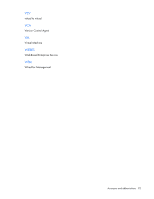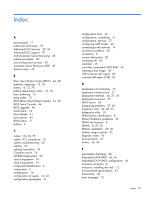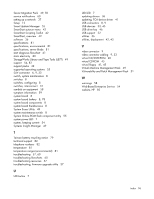HP BL260c HP ProLiant BL260c Generation 5 Server Blade User Guide - Page 93
Index
 |
UPC - 883585668663
View all HP BL260c manuals
Add to My Manuals
Save this manual to your list of manuals |
Page 93 highlights
Index A access panel 11 additional information 57 Advanced ECC memory 29, 44 Advanced ECC support 29 ASR (Automatic Server Recovery) 48 authorized reseller 82 auto-configuration process 43 Automatic Server Recovery (ASR) 48 Autorun menu 42 B Basic Input/Output System (BIOS) 44, 48 batteries, replacing 73, 78 battery 8, 73, 78 battery replacement notice 73, 78 bay numbering 13 beep codes 72 BIOS (Basic Input/Output System) 44, 48 BIOS Serial Console 44 BIOS upgrade 48 blade blank 14 boot diskette 41 boot options 44 BSMI notice 77 buttons 6 C cables 33, 60, 75 cables, FCC compliance 75 cables, troubleshooting 60 cabling 33 cabling, hard drive 33 Canadian notice 76 CD-ROM deployment 39 class A equipment 74 class B equipment 74 component identification 6 components 6 configuration 16 configuration of system 16, 42 configuration parameters 41 configuration tools 42 configuration, completing 16 configuration, network 37 configuring AMP modes 44 connecting to the network 14 connection problems 60 connectors 6 contact information 82 contacting HP 82 controller 45 controller, embedded SATA RAID 45 creating a disk image 40 CSR (customer self repair) 82 customer self repair (CSR) 82 D Declaration of Conformity 75 deployment infrastructure 37 deployment methods 36, 37, 39 deployment overview 37 DHCP server 36 diagnosing problems 57, 62 diagnostic tools 42, 48, 53 diagnostics utility 53 DIMM banks, identification 8 DIMM installation guidelines 29 DIMM slot locations 8 DIMMs 8, 29, 30 DIMMs, installation 29, 30 diskette image creation 45 disposal, waste 76 documentation 41 drivers 36, 54 E electrostatic discharge 80 Embedded SATA RAID 45, 46 embedded SATA RAID, configuration 46 enclosure connector 8 enclosure, installing into rack 12 environmental specifications 81 Erase Utility 49 error messages 72 Index 93