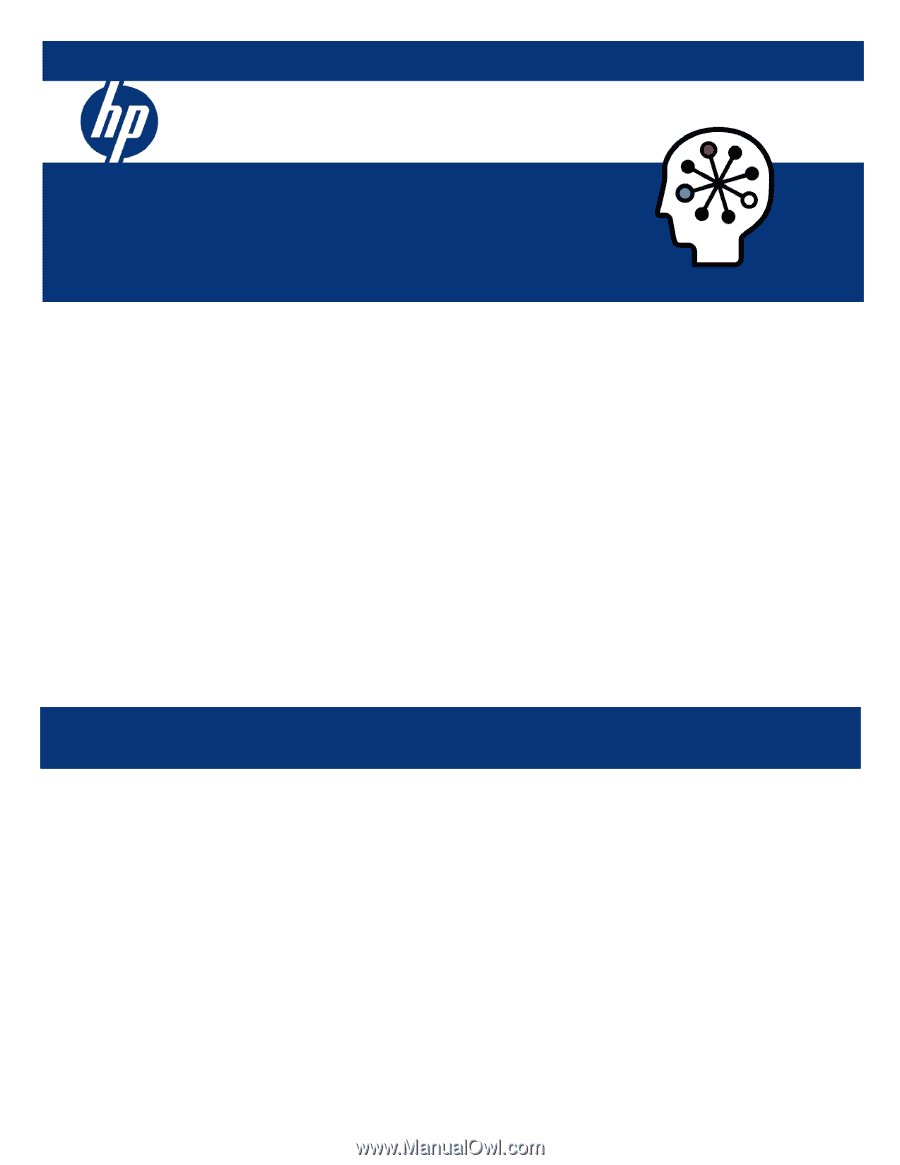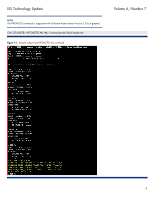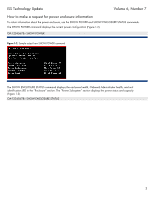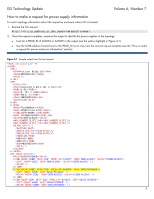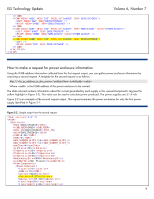HP BL260c ISS Technology Update, Volume 6 Number 7 - Newsletter - Page 1
HP BL260c - ProLiant - G5 Manual
 |
UPC - 883585668663
View all HP BL260c manuals
Add to My Manuals
Save this manual to your list of manuals |
Page 1 highlights
ISS Technology Update Volume 6, Number 7 Keeping you informed of the latest ISS technology Using HP Onboard Administrator as an alternative method for accessing power consumption information for HP BladeSystem c-Class servers ...1 Using HP Lights-Out XML Scripting as an alternative method for accessing power consumption information for HP BladeSystem p-Class servers 4 Recovering memory that is invisible to the Microsoft® Windows® operating system 9 Basic power control for HP BladeSystem p-Class and c-Class servers 10 Cabling stacked HP 1/10G Virtual Connect Ethernet Modules 13 Adjustable fan speeds in the HP BladeSystem c7000 enclosure 16 ProLiant management tip of the month 18 Recently published industry standard server technology papers 20 Contact us ...20 Using HP Onboard Administrator as an alternative method for accessing power consumption information for HP BladeSystem c-Class servers HP Onboard Administrator Command Line Interface (CLI) commands can be used (and scripted) to view power consumption information for HP BladeSystem c-Class server blades or the c-Class power enclosure. How to make a request for server blade information The HPONCFG command sends a Remote Insight Board Command Language (RIBCL) script to the specified BladeSystem c-Class server blades. You can send the same RIBCL script to one or more of the server blades in the enclosure, such as in the following examples: • HPONCFG ALL returns power consumption information for all server blades in the enclosure. • HPONCFG 1, 3, 5 returns power consumption information for server blades in Bays 1, 3, and 5. • HPONCFG returns power consumption information for server blades in Bay 2 (Figure 1-1 shows the sample output).