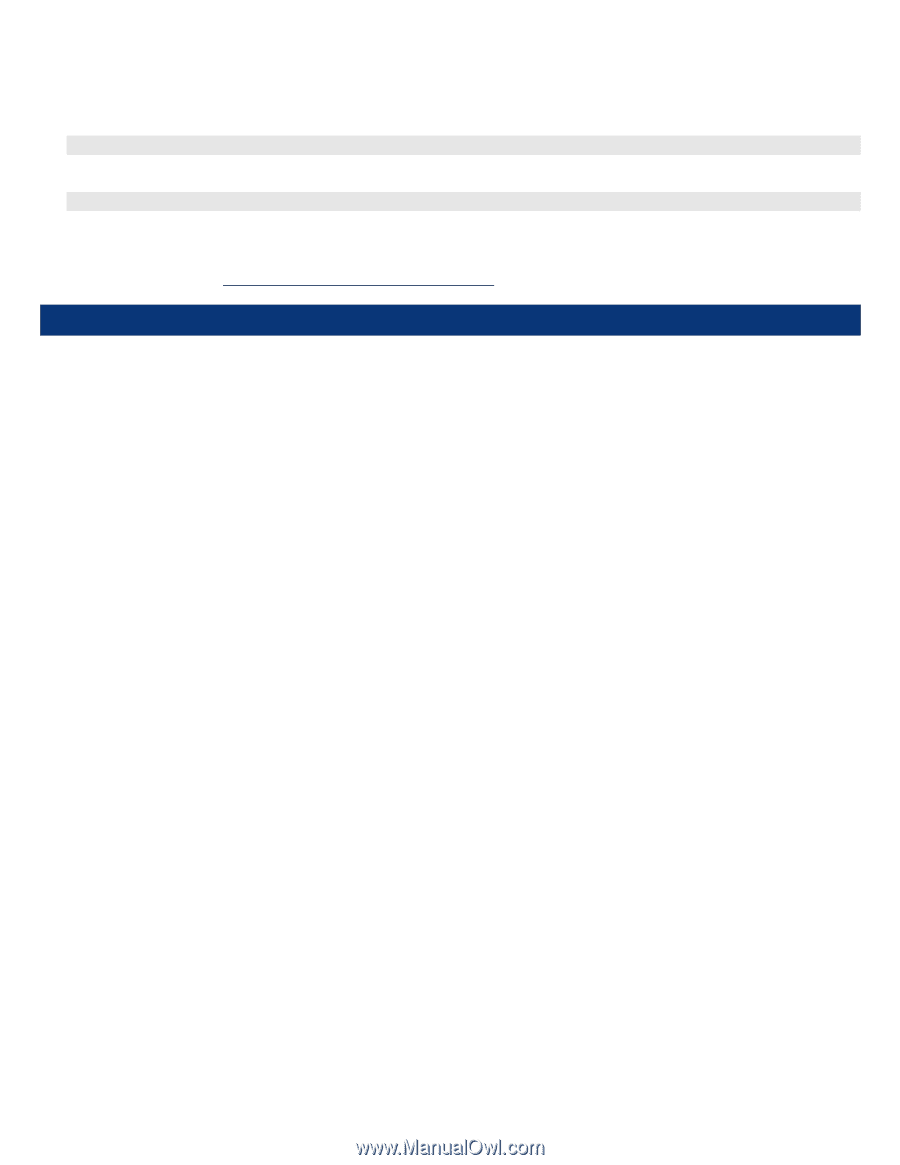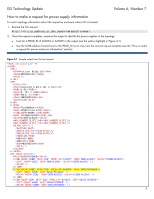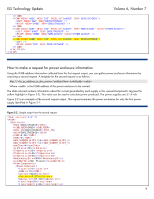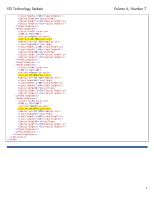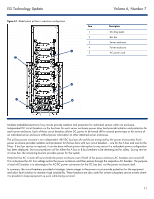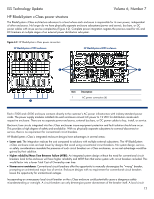HP BL260c ISS Technology Update, Volume 6 Number 7 - Newsletter - Page 10
Basic power control for HP BladeSystem p-Class and c-Class servers
 |
UPC - 883585668663
View all HP BL260c manuals
Add to My Manuals
Save this manual to your list of manuals |
Page 10 highlights
ISS Technology Update Volume 6, Number 7 4. Under System Startup, click Edit to display the C:\boot.ini command line. The current boot.ini command probably reads something like the following: multi(0)disk(0)rdisk(0)partition(1)\WINDOWS="Microsoft Server 2003 Enterprise" /noexecute=optin /fastdetect 5. Add the PAE command at the end so the command reads something like: multi(0)disk(0)rdisk(0)partition(1)\WINDOWS="Microsoft Server 2003 Enterprise" /noexecute=optin /fastdetect /PAE 6. Click OK to apply the change. After the system is rebooted, the new command should take effect and provide access to the full memory in RAM. For more information about PAE, visit http://support.microsoft.com/kb/283037 that is part of the Microsoft website. Basic power control for HP BladeSystem p-Class and c-Class servers This article provides an overview of the power circuits for HP BladeSystem and explains the reasons for different design choices made for p-Class and c-Class. HP BladeSystem p-Class power structure This solution was not integrated into a single mechanical enclosure as is found in c-Class. In its maximum configuration, the pClass power architecture provided for two power enclosures, two external bus bars, and five server enclosures. This configuration is shown in Figure 4-1. Power is distributed to the attached server enclosures at -48 VDC through DC power cables and bus bars. 10