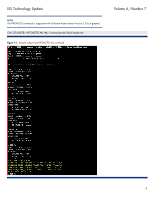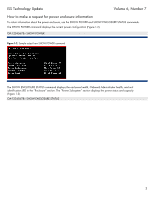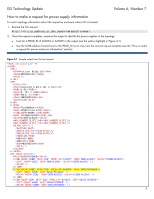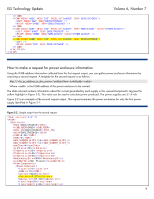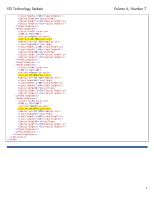HP BL260c ISS Technology Update, Volume 6 Number 7 - Newsletter - Page 3
How to make a request for power enclosure information, OA-12345678> SHOW ENCLOSURE STATUS
 |
UPC - 883585668663
View all HP BL260c manuals
Add to My Manuals
Save this manual to your list of manuals |
Page 3 highlights
ISS Technology Update Volume 6, Number 7 How to make a request for power enclosure information To return information about the power enclosure, use the SHOW POWER and SHOW ENCLOSURE STATUS commands. The SHOW POWER command displays the current power configuration (Figure 1-2). OA-12345678> SHOW POWER Figure 1-2. Sample output from SHOW POWER command The SHOW ENCLOSURE STATUS command displays the enclosure health, Onboard Administrator health, and unit identification LED in the "Enclosure" section. The "Power Subsystem" section displays the power status and capacity (Figure 1-3). OA-12345678> SHOW ENCLOSURE STATUS 3

ISS Technology Update
Volume 6, Number 7
3
How to make a request for power enclosure information
To return information about the power enclosure, use the SHOW POWER and SHOW ENCLOSURE STATUS commands.
The SHOW POWER command displays the current power configuration (Figure 1-2).
OA-12345678> SHOW POWER
Figure 1-2.
Sample output from SHOW POWER command
The SHOW ENCLOSURE STATUS command displays the enclosure health, Onboard Administrator health, and unit
identification LED in the “Enclosure” section. The “Power Subsystem” section displays the power status and capacity
(Figure 1-3).
OA-12345678> SHOW ENCLOSURE STATUS