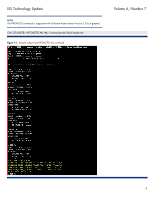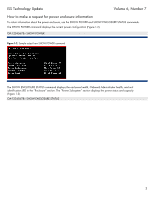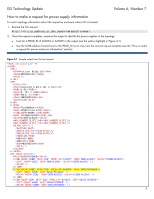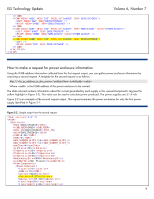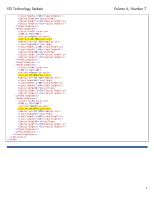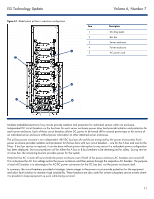HP BL260c ISS Technology Update, Volume 6 Number 7 - Newsletter - Page 6
How to make a request for power enclosure information, in the <powerComponent> tag see
 |
UPC - 883585668663
View all HP BL260c manuals
Add to My Manuals
Save this manual to your list of manuals |
Page 6 highlights
ISS Technology Update Volume 6, Number 7 How to make a request for power enclosure information Using the ICMB address information collected from the first request output, you can gather power enclosure information by executing a second request. A template for the second request is as follows: http:///xmldata?item=icmb&addr= Where is the ICMB address of the power enclosure to be viewed. The data returned contains information about the current generated by each supply in the tag (see the yellow highlight in Figure 2-2). This value can be used to calculate power produced. The power supplies are 51.4 volt. Figure 2-2 is an example of the second request output. This request examines the power enclosures for only the first power supply identified in Figure 2-1. Figure 2-2. Sample output from the second request D303JTK5D103 54BC D303JTK5D103 D303JTK5D103 2.30 5 6 1 4 On 33 31 30 0000 Not Present 1 1.70 Good 14.973 57.000 26 35 6