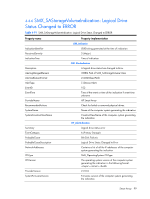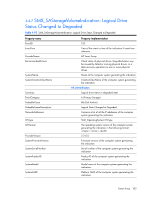HP BL680c HP Insight Management WBEM Providers for HP integrated VMware ESXi D - Page 100
Table 4-91
 |
UPC - 884420396314
View all HP BL680c manuals
Add to My Manuals
Save this manual to your list of manuals |
Page 100 highlights
4-4-6 SMX_SAStorageVolumeIndication: Logical Drive Status Changed to ERROR Table 4-91 SMX_SAStorageVolumeIndication: Logical Drive Status Changed to ERROR Property name SystemSerialNumber SystemProductID SystemModel SystemGUID ImpactedDomain BladeBay * BladeName * EnclosureName * RackName * RackUID * SystemVirtualSerialNumber SystemVirtualUUID HWLogicalLocation VariableNames[] VariableTypes[] VariableValues[] Property implementation Serial number of the computer system generating the indication Product ID of the computer system generating the indication Model name of the computer system generating the indication Platform GUID of the computer system generating the indication 3 (Enclosure) for c-Class blade systems 4 (System) for all other systems NOTE: When ImpactedDomain is 3 (Enclosure) the properties indicated with (*) are populated. HP_BladeCSLocation.LocationInformation[0] HP_ComputerSystem.Name HP_BladeEnclosureCS.Name Rack name if one exists Rack Unique Identifier if one exists Conditional property containing the virtual system serial number string when running in a Virtual Connect environment Conditional property containing the virtual system UUID when running in a Virtual Connect environment HP_HardwareIndication Logical drive number and RAID Level for example LogicalDrive 1 (Raid 1+0) FailureDescription String (1) FailureDescription short description of the failure HP_DeviceIndication SMX_StorageVolumeIndication Smart Array 100