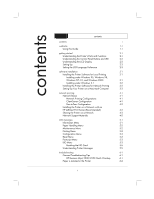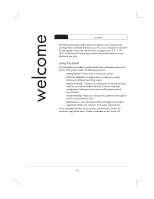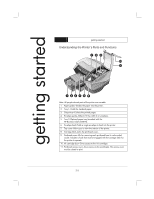HP Business Inkjet 2200/2250 HP Business InkJet 2200/2250 Printer - (English) - Page 2
contents
 |
View all HP Business Inkjet 2200/2250 manuals
Add to My Manuals
Save this manual to your list of manuals |
Page 2 highlights
contents contents contents i welcome 1-1 Using this Guide 1-1 getting started 2-1 Understanding the Printer's Parts and Functions 2-1 Understanding the Control Panel Buttons and LED 2-2 Understanding the LCD Display 2-3 Setting Up 2-3 Setting the LCD Language Preference 2-3 software installation 3-1 Installing the Printer Software for Local Printing 3-1 Installing under Windows 95, Windows 98, Windows NT 4.0, and Windows 2000 3-1 Installing under Windows 3.1 3-2 Installing the Printer Software for Network Printing 3-2 Setting Up Your Printer on a Macintosh Computer 3-3 network printing 4-1 Network Basics 4-1 Network Printing Configurations 4-1 Client-Server Configuration 4-1 Peer-to-Peer Configuration 4-2 Installing the Printer on a Network with an HP JetDirect Print Server (Recommended) 4-2 Sharing the Printer on a Network 4-3 Network Support Materials 4-5 LCD messages 5-1 Information Menu 5-1 Paper Handling Menu 5-2 Maintenance Menu 5-2 Printing Menu 5-2 Configuration Menu 5-3 Reset Menu 5-3 Postscript Menu 5-3 EIO Menu 5-3 Resetting the EIO Card 5-5 Understanding Printer Messages 5-5 troubleshooting 6-1 General Troubleshooting Tips 6-1 HP Business Inkjet 2200/2250 Quick Checkup 6-1 Paper is Jammed in the Printer 6-2 i