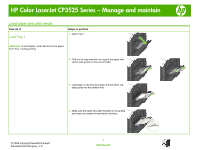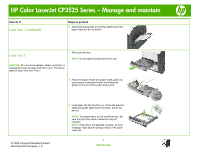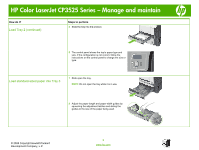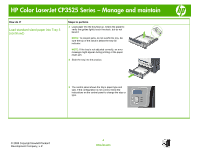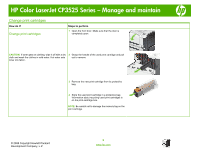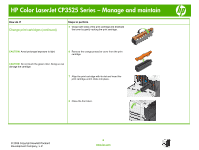HP CP3525x HP Color LaserJet CP3525 Series Printers - Manage and maintain - Page 1
HP CP3525x - Color LaserJet Laser Printer Manual
 |
UPC - 883585892105
View all HP CP3525x manuals
Add to My Manuals
Save this manual to your list of manuals |
Page 1 highlights
HP Color LaserJet CP3525 Series - Manage and maintain Load paper and print media How do I? Load Tray 1 Steps to perform 1 Open Tray 1. CAUTION: To avoid jams, never add or remove paper from Tray 1 during printing. 2 Fold out the tray extension to support the paper and set the side guides to the correct width. 3 Load paper in the tray face down and the short, top edge going into the product first. 4 Make sure the stack fits under the tabs on the guides and does not exceed the load-level indicators. © 2008 Copyright Hewlett-Packard Development Company, L.P. 1 www.hp.com
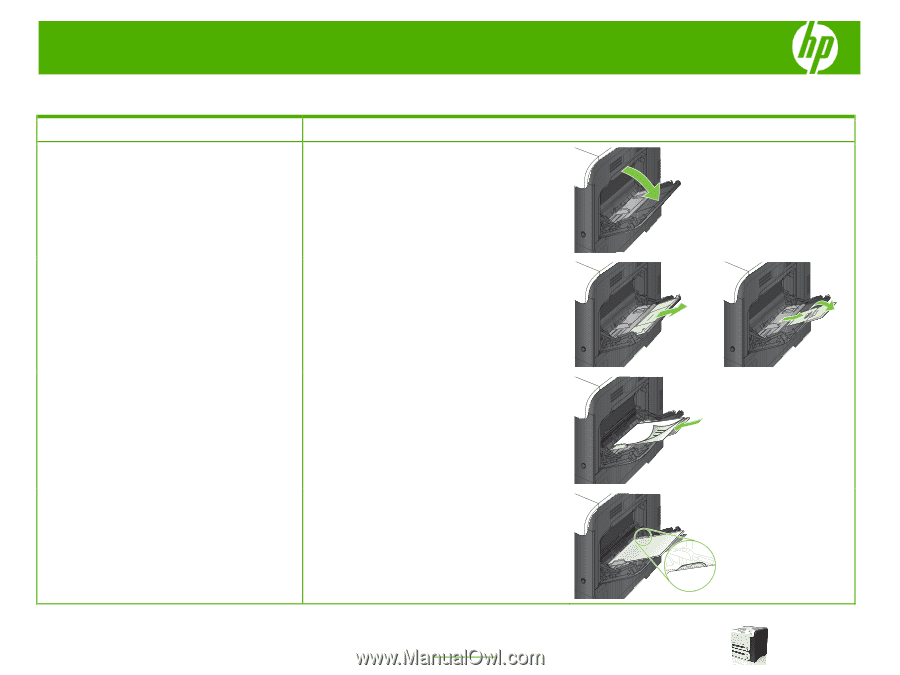
HP Color LaserJet CP3525 Series – Manage and maintain
© 2008 Copyright Hewlett-Packard
Development Company, L.P.
1
www.hp.com
Load paper and print media
How do I?
Steps to perform
Load Tray 1
CAUTION:
To avoid jams, never add or remove paper
from Tray 1 during printing.
1
Open Tray 1.
2
Fold out the tray extension to support the paper and
set the side guides to the correct width.
3
Load paper in the tray face down and the short, top
edge going into the product first.
4
Make sure the stack fits under the tabs on the guides
and does not exceed the load-level indicators.