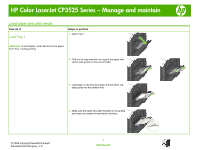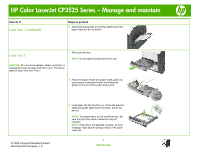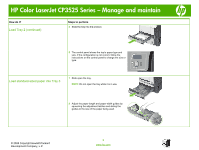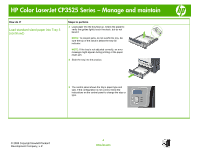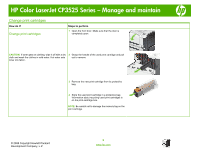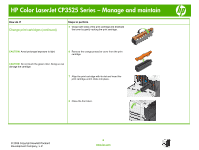HP CP3525x HP Color LaserJet CP3525 Series Printers - Manage and maintain - Page 3
Load Tray 2 continued, Load standard-sized paper into Tray 3
 |
UPC - 883585892105
View all HP CP3525x manuals
Add to My Manuals
Save this manual to your list of manuals |
Page 3 highlights
HP Color LaserJet CP3525 Series - Manage and maintain How do I? Load Tray 2 (continued) Steps to perform 4 Slide the tray into the product. 5 The control panel shows the tray's paper type and size. If the configuration is not correct, follow the instructions on the control panel to change the size or type. Load standard-sized paper into Tray 3 1 Slide open the tray. NOTE: Do not open the tray while it is in use. 2 Adjust the paper-length and paper-width guides by squeezing the adjustment latches and sliding the guides to the size of the paper being used. © 2008 Copyright Hewlett-Packard Development Company, L.P. 3 www.hp.com

HP Color LaserJet CP3525 Series – Manage and maintain
© 2008 Copyright Hewlett-Packard
Development Company, L.P.
3
www.hp.com
How do I?
Steps to perform
Load Tray 2 (continued)
4
Slide the tray into the product.
5
The control panel shows the tray’s paper type and
size. If the configuration is not correct, follow the
instructions on the control panel to change the size or
type.
Load standard-sized paper into Tray 3
1
Slide open the tray.
NOTE:
Do not open the tray while it is in use.
2
Adjust the paper-length and paper-width guides by
squeezing the adjustment latches and sliding the
guides to the size of the paper being used.