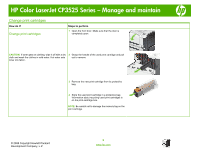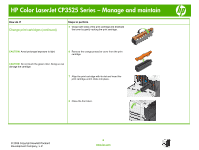HP CP3525x HP Color LaserJet CP3525 Series Printers - Manage and maintain - Page 10
Clear jams in the right door continued, © 2008 Copyright Hewlett-Packard, Development Company, L.P. - cp3525 fuser
 |
UPC - 883585892105
View all HP CP3525x manuals
Add to My Manuals
Save this manual to your list of manuals |
Page 10 highlights
HP Color LaserJet CP3525 Series - Manage and maintain How do I? Clear jams in the right door (continued) Steps to perform 5 Close the paper-feed cover. 6 Gently pull the paper out of the pickup area. 7 Look for paper in the Tray 2 roller area. Near the bottom of the right side, squeeze the two white levers upward to release the jam-access door. Remove any jammed paper, and close the door. 8 If paper is visible entering the bottom of the fuser, gently pull downward to remove it. © 2008 Copyright Hewlett-Packard Development Company, L.P. 10 www.hp.com

HP Color LaserJet CP3525 Series – Manage and maintain
© 2008 Copyright Hewlett-Packard
Development Company, L.P.
10
www.hp.com
How do I?
Steps to perform
Clear jams in the right door (continued)
5
Close the paper-feed cover.
6
Gently pull the paper out of the pickup area.
7
Look for paper in the Tray 2 roller area. Near the
bottom of the right side, squeeze the two white levers
upward to release the jam-access door. Remove any
jammed paper, and close the door.
8
If paper is visible entering the bottom of the fuser,
gently pull downward to remove it.