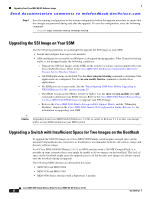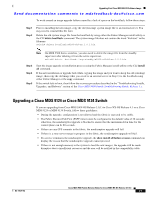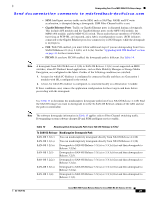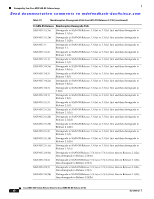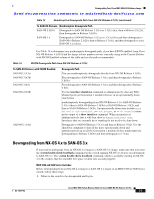HP Cisco MDS 9020 Cisco MDS 9000 Family Release Notes for Cisco MDS NX-OS Rele - Page 29
To SAN-OS Release, Nondisruptive Downgrade Path, Gigabit Ethernet Ports, FICON
 |
View all HP Cisco MDS 9020 manuals
Add to My Manuals
Save this manual to your list of manuals |
Page 29 highlights
Downgrading Your Cisco MDS SAN-OS Software Image Send documentation comments to [email protected] - SSM: Intelligent services traffic on the SSM, such as SANTap, NASB, and FC write acceleration, is disrupted during a downgrade. SSM Fibre Channel traffic is not. - Gigabit Ethernet Ports: Traffic on Gigabit Ethernet ports is disrupted during a downgrade. This includes IPS modules and the Gigabit Ethernet ports on the MPS-14/2 module, the MSM-18/4 module, and the MDS 9222i switch. Those nodes that are members of VSANs traversing an FCIP ISL are impacted, and a fabric reconfiguration occurs. iSCSI initiators connected to the Gigabit Ethernet ports lose connectivity to iSCSI targets while the downgrade is in progress. - IVR: With IVR enabled, you must follow additional steps if you are downgrading from Cisco SAN-OS Release 2.1.(1a), 2.1(1b), or 2.1.(2a). See the "Upgrading with IVR Enabled" section on page 23 for these instructions. - FICON: If you have FICON enabled, the downgrade path is different. See Table 14. Note A downgrade from NX-OS Release 4.1(1b) to SAN-OS Release 3.3(1x) is not supported on MDS switches, when FC-Redirect based applications, such as Data Mobility Manager or Storage Media Encryption, are configured in the fabric if either of the following conditions are satisfied: 1. A target for which FC-Redirect is configured is connected locally and there are Generation 1 modules with ISLs configured in the switch. 2. A host, for which FC-redirect is configured, is connected locally on a Generation 1 module. If these conditions exist, remove the application configuration for these targets and hosts before proceeding with the downgrade. Use Table 13 to determine the nondisruptive downgrade path from Cisco NX-OS Release 4.1(1b) Find the SAN-OS image you want to downgrade to in the To SAN-OS Release column of the table and use the path recommended. Note The software downgrade information in Table 13 applies only to Fibre Channel switching traffic. Downgrading system software disrupts IP and SSM intelligent services traffic. Table 13 Nondisruptive Downgrade Path from NX-OS Release 4.1(1b) To SAN-OS Release Nondisruptive Downgrade Path SAN-OS 3.3(1c) You can nondisruptively downgrade directly from NX-OS Release 4.1(1b) SAN-OS 3.3(1a) You can nondisruptively downgrade directly from NX-OS Release 4.1(1b) SAN-OS 3.2(3a) Downgrade to SAN-OS Release 3.3(1a) or 3.3(1c) first and then downgrade to Release 3.2(3a). SAN-OS 3.2(3) Downgrade to SAN-OS Release 3.3(1a) or 3.3(1c) first and then downgrade to Release 3.2(3). SAN-OS 3.2(2c) Downgrade to SAN-OS Release 3.3(1a) or 3.3(1c) first and then downgrade to Release 3.2(2c). SAN-OS 3.2(1a) Downgrade to SAN-OS Release 3.3(1a) or 3.3(1c) first and then downgrade to Release 3.2(1a). SAN-OS 3.1(4) Downgrade to SAN-OS Release 3.3(1a) or 3.3(1c) first and then downgrade to Release 3.1(4). OL-17675-02 Cisco MDS 9000 Family Release Notes for Cisco MDS NX-OS Release 4.1(1b) 29