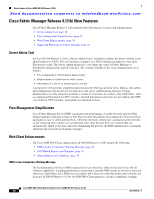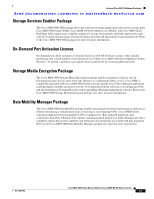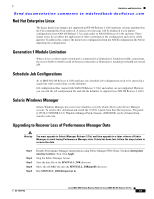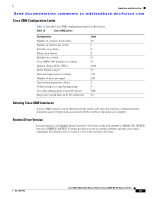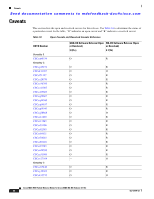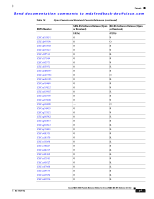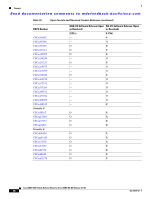HP Cisco MDS 9020 Cisco MDS 9000 Family Release Notes for Cisco MDS NX-OS Rele - Page 43
Red Hat Enterprise Linux, Generation 1 Module Limitation, Schedule Job Configurations
 |
View all HP Cisco MDS 9020 manuals
Add to My Manuals
Save this manual to your list of manuals |
Page 43 highlights
Limitations and Restrictions Send documentation comments to [email protected] Red Hat Enterprise Linux The Linux kernel core dump is not supported in NX-OS Release 4.1(1b) and later versions and therefore the CLI command has been removed. A syntax error message will be displayed if you import configurations from SAN-OS Release 3.3(x) and earlier to NX-OS Release 4.1(1b) and later. These syntax errors do not affect the application of other commands in the configuration and can be safely ignored. To address this, remove the kernel core configuration from the ASCII configuration file before importing the configuration. Generation 1 Module Limitation When a Cisco or other vendor switch port is connected to a Generation 1 module port (ISL connection), the receive buffer-to-buffer credit of the port connected to a Generation 1 module port should not exceed 255. Schedule Job Configurations As of MDS NX-OS Release 4.1(1b) and later, the scheduler job configurations need to be entered in a single line with a semicolon(;) as the delimiter. Job configuration files created with SAN-OS Release 3.3(1c) and earlier, are not supported. However, you can edit the job configuration file and add the delimiter to support Cisco NX-OS Release 4.1(1b). Solaris Windows Manager Solaris Windows Manager does not resize windows correctly which effects some Device Manager screens. To resolve this, download and install the 119538-1 patch from Sun Microsystems. The patch (119538-17 GNONE 2.6.0: Windows Manager Patch, Generic, 2008/08/08) can be obtained from sunsolve.sun.com. Upgrading to Recover Loss of Performance Manager Data Warning You must upgrade to Fabric Manager Release 3.1(x) and then upgrade to a later release of Fabric Manager to avoid losing Performance Manager data. If data has been lost, follow the steps below to recover the data. Step 1 Step 2 Step 3 Step 4 Step 5 Disable Performance Manager interpolation using Fabric Manager Web Client. Uncheck Interpolate missing statistics, then click Apply. Stop the Fabric Manager Server. Save the data file in the $INSTALL_DIR directory. Move the old RRD file into the $INSTALL_DIR/pm/db directory. Run $INSTALL_DIR/bin/pm.bat m. OL-17675-02 Cisco MDS 9000 Family Release Notes for Cisco MDS NX-OS Release 4.1(1b) 43