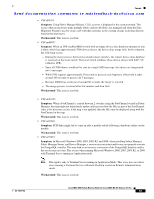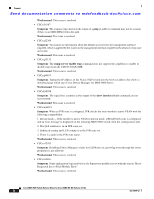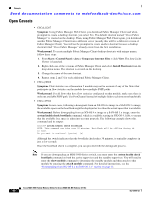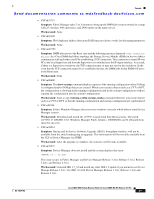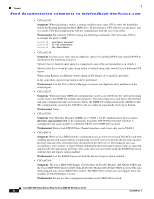HP Cisco MDS 9020 Cisco MDS 9000 Family Release Notes for Cisco MDS NX-OS Rele - Page 58
Workaround, Symptom, snmp-server enable trap, show interface fcx/y
 |
View all HP Cisco MDS 9020 manuals
Add to My Manuals
Save this manual to your list of manuals |
Page 58 highlights
Caveats Send documentation comments to [email protected] Workaround: This issue is resolved. • CSCsi56167 Symptom: The response time shown in the output of a ping ip-address command may not be accurate if there is an MDS MSM-18/4 in the path. Workaround: This issue is resolved. • CSCsq12364 Symptom: You cannot see information about the default access list for the management interface (mgmt0), which is applied by the system to the management interface (mgmt0) in the absence of any user access list. Workaround: This issue is resolved. • CSCsq23132 Symptom: The snmp-server enable trap command does not support the capability to enable or disable traps from the CISCO-VSAN-MIB. Workaround: This issue is resolved. • CSCsq94831 Symptom: Typing the IP address of the Nexus 5020 switch into the browser address bar shows a download page which says Cisco Device Manager for MDS 9000 Series Workaround: This issue is resolved. • CSCsk90998 Symptom: The signal loss counters in the output of the show interface fcx/y command are not incremented. Workaround: This issue is resolved. • CSCsm44119 Symptom: When an IVR zone is configured, IVR checks the zone member's native VSAN with the following compatibility: 1. Interop mode- If the member's native VSAN is Interop mode, a READ-Only zone is configured, and an error message is displayed on the initiating MDS 9000 switch, then the configuration fails. 2. The QoS attribute is in an IVR zone set. 3. Enhanced zoning and LUN zoning is in the IVR zone set. 4. There is a dash in the IVR zone name. Workaround: This issue is resolved. • CSCso32705 Symptom: Disabling Fabric Manager e-mails for Call Home on a port flap event through the server properties is not allowed. Workaround: This issue is resolved. • CSCsr04936 Symptom: Some explanatory logs may be lost if a Supervisor module is reset with the reason "Reset Requested due to Fatal Module Error". Workaround: This issue is resolved. Cisco MDS 9000 Family Release Notes for Cisco MDS NX-OS Release 4.1(1b) 58 OL-17675-02