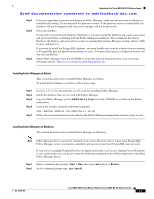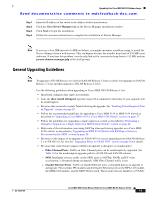HP Cisco Nexus 5000 Cisco MDS 9000 Family Release Notes for Cisco MDS NX-OS Re - Page 14
Upgrading Your Cisco MDS NX-OS Software Image
 |
View all HP Cisco Nexus 5000 manuals
Add to My Manuals
Save this manual to your list of manuals |
Page 14 highlights
Upgrading Your Cisco MDS NX-OS Software Image Send documentation comments to mdsfeedback-doc.com. Upgrading Your Cisco MDS NX-OS Software Image This section lists the guidelines recommended for upgrading your Cisco MDS NX-OS software image and includes the following topics: • Installation Changes for Cisco Fabric Manager in This Release, page 14 • Upgrading Your Version of Cisco Fabric Manager, page 14 • General Upgrading Guidelines, page 19 • Enabling Telnet Required After an Upgrade, page 20 • Upgrading Effect on VSAN 4079, page 20 • Upgrading with IVR Enabled, page 23 • Reconfiguring SSM Ports Before Upgrading to NX-OS Release 4.1(3a), page 25 • Upgrading the SSI Image on Your SSM, page 26 • Upgrading a Switch with Insufficient Space for Two Images on the Bootflash, page 26 • Upgrading a Cisco MDS 9124 or Cisco MDS 9134 Switch, page 27 • Performing a Disruptive Upgrade on a Single Supervisor MDS Family Switch, page 28 Note Before you begin the upgrade process, review the list of chassis and modules that Cisco MDS NX-OS Release 4.1(3a) supports. See the "MDS 9000 Chassis and Module Support in Cisco MDS NX-OS 4.x" section on page 9. Installation Changes for Cisco Fabric Manager in This Release Starting with Cisco MDS NX-OS Release 4.1(3a), Fabric Manager is installed in the $INSTALLDIR/dcm/fm directory. $INSTALLDIR is the Fabric Manager installation directory. The default path to the directory is as follows: • /usr/local/cisco on Linux/Solaris systems • C:\Program Files\Cisco Systems on Windows systems The database is installed in $INSTALLDIR/db and JBoss is in $INSTALLDIR/jboss-4.2.2.GA. In addition, starting from NX-OS Release 4.1(3a), when you uninstall Fabric Manager Server, only Fabric Manager is removed. Jboss and the database, either PostgreSQL or Oracle, are not removed because they might be shared with other applications such as Cisco DCNM. Upgrading Your Version of Cisco Fabric Manager As of Cisco SAN-OS Release 3.2(1), Cisco Fabric Manager is no longer packaged with a Cisco MDS 9000 Family switch. It is included on the CD-ROM that ships with the switch. You can install Fabric Manager from the CD-ROM or from files that you download. Installing Cisco Fabric Manager is a multi-step process that involves installing a database, as well as Fabric Manager. The complete installation instructions are provided in the "Installation of Cisco MDS NX-OS and Fabric Manager" section in the Cisco MDS 9000 Family Fabric Manager Configuration Guide, and are available on-screen once you launch the Fabric Manager installer from the CD-ROM. Cisco MDS 9000 Family Release Notes for Cisco MDS NX-OS Release 4.1(3a) 14 OL-17675-05