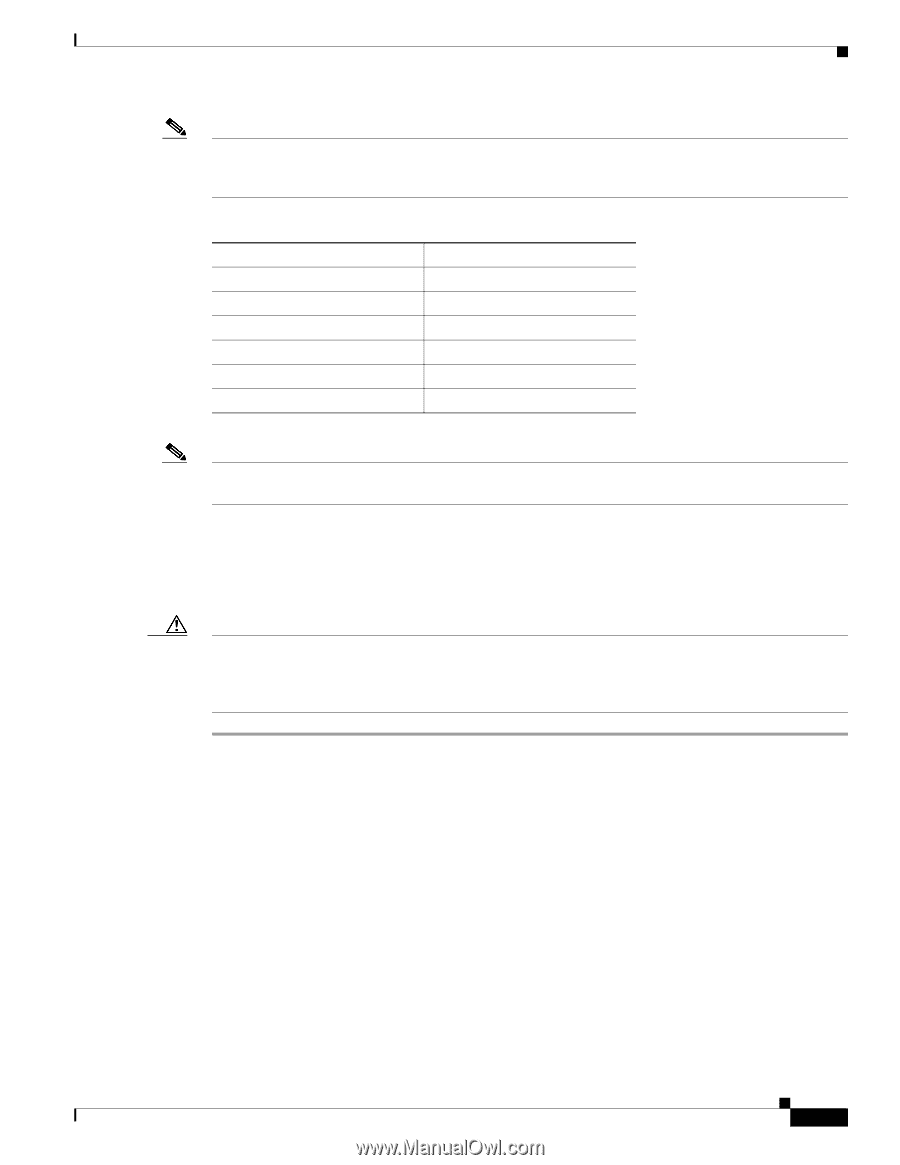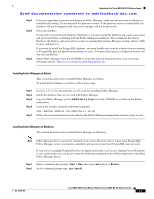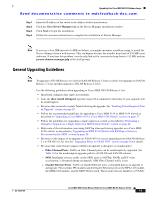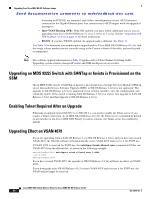HP Cisco Nexus 5000 Cisco MDS 9000 Family Release Notes for Cisco MDS NX-OS Re - Page 15
The Fabric Manager Installation Process Overview, Current, Upgrade Path
 |
View all HP Cisco Nexus 5000 manuals
Add to My Manuals
Save this manual to your list of manuals |
Page 15 highlights
Upgrading Your Cisco MDS NX-OS Software Image Send documentation comments to mdsfeedback-doc.com. Note When upgrading Fabric Manager, refer to the supported upgrade path shown in Table 9. For example, when upgrading from SAN-OS Release 3.1(x) to NX-OS Release 4.1(x), you will need to upgrade from Release 3.1(x) to Release 3.2(x) and then upgrade to NX-OS Release 4.1(x) Table 9 Supported Fabric Manager Upgrade Paths Current 3.0.x 3.1.x (HSQL) 3.1.x (HSQL) 3.1.x (Oracle) 3.2.x (Oracle) 3.2.x (PostgreSQL) Upgrade Path 3.1.x 3.2.x (Oracle) 3.2.x PostgreSQL 3.2.x (Oracle) 3.3.x (Oracle 3.3.x (PostgreSQL) Note Fabric Manager Server can not be installed on an Active Directory Server when using PostgreSQL, Fabric Manager servers are domain controllers and can not create local PostgreSQL user accounts. The Fabric Manager Installation Process Overview The following section presents the flow of the installation process at a high level. Review these guidelines before you begin the installation process. Caution Windows 2000 is incompatible with Cisco Fabric Manager Release 4.1(3a). If you are currently running Windows 2000, we strongly recommend that you update your environment before you begin the installation of Fabric Manager. This section lists the supported software that has been tested with Cisco Fabric Manager. See Table 9 for the supported upgrade paths for Cisco Fabric Manager. Step 1 Verify supported software. Cisco Fabric Manager and Device Manager have been tested with the following software: OL-17675-05 Cisco MDS 9000 Family Release Notes for Cisco MDS NX-OS Release 4.1(3a) 15