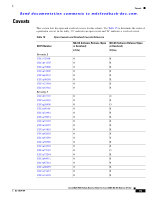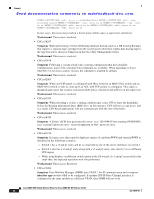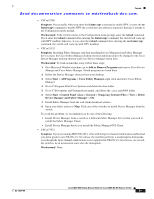HP Cisco Nexus 5000 Cisco MDS 9000 Family Release Notes for Cisco MDS NX-OS Re - Page 49
Workaround, Symptom, Performance>Flows, hardware internal packet-flow dropped - fcoe
 |
View all HP Cisco Nexus 5000 manuals
Add to My Manuals
Save this manual to your list of manuals |
Page 49 highlights
Caveats Send documentation comments to mdsfeedback-doc.com. Workaround: This issue is resolved. • CSCsu84511 Symptom: When a Cisco MDS switch is configured to use an AAA server using TACACS+ and with enabling the directed request option, a login using @ provides the network-operator privilege instead of the actual privilege mentioned in the ACS server. This happens once AAA accounting is set to remote. A login without enabling the directed request option works as expected and provides the appropriate privilege. This issue does not exist when using the RADIUS protocol with the directed request option enabled. Workaround: This issue is resolved. • CSCsu87264 Symptom: The Cisco MDS 9000 Family 1/2/4/8-Gbps 24-Port FC Module (DS-X9224-96K9) and the Cisco MDS 9000 Family 1/2/4/8-Gbps 48-Port FC Module (DS-X9248-96K9) go to the OK state when plugged into a Cisco MDS 9216i switch. The MDS 9216i switch does not support these two modules in NX-OS Release 4.1(1b). Workaround: This issue is resolved. • CSCsu90793 Symptom: Software failures occurred on a Gigabit Ethernet port when FCIP compression mode auto was used. Workaround: This issue is resolved. • CSCsu88059 Symptom: After first installing Fabric Manager Server (FMS) (with default flag displayFCoE = false), and then stopping and restarting the FMS with displayFCoE = true, the FCoE interface tables are not showing when the old disconnected client re-connects. As a result, the following four FCoE menus do not launch the corresponding tables (FCOE, Virtual Interface Group, Virtual FC Interfaces, Virtual Ethernet Interfaces). Workaround: This issue is resolved. • CSCsv15452 Symptom: The Fabric Manager Server Performance Manager does not show fcflow statistics for all devices. The Performance>Flows window shows n/a values for the vast majority of devices in many VSANs. Workaround: This issue is resolved. • CSCsv24238 Symptom: If you have host to storage connectivity issues, check the following counters to see if you have increasing packet drops throughout the path that these devices traverse. Use the show hardware internal packet-flow dropped command and the show hardware internal errors all command to check the counters. Workaround: This issue is resolved. • CSCsv40524 Symptom: When a SNMP user makes any changes to the zone database, in enhanced zoning mode, the database is locked by the user. The zone dialog box when refreshed or launched will pop up a warning indicating the zone database is locked. If the locking SNMP user making the change is same as the SNMP user launching the zone dialog, this warning is not given (since this user can edit the zone database). The commit button is enabled for this user. Workaround: This issue is resolved. OL-17675-05 Cisco MDS 9000 Family Release Notes for Cisco MDS NX-OS Release 4.1(3a) 49