HP Classmate Notebook PC Classmate Notebook Maintenance and Service Guide - Page 36
Removal and replacement procedures for Authorized Service Provider parts
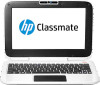 |
View all HP Classmate Notebook PC manuals
Add to My Manuals
Save this manual to your list of manuals |
Page 36 highlights
5. The touchpad cable also connects to the system board under the keyboard. This connector is located on the bottom of the system board along with the keyboard connector. Disconnect the touchpad cable if you need remove the system board. Reverse this procedure to install the keyboard. 30 Chapter 5 Removal and replacement procedures for Authorized Service Provider parts

5.
The touchpad cable also connects to the system board under the keyboard. This connector is located on
the bottom of the system board along with the keyboard connector. Disconnect the touchpad cable if
you need remove the system board.
Reverse this procedure to install the keyboard.
30
Chapter 5
Removal and replacement procedures for Authorized Service Provider parts














