HP Classmate Notebook PC Classmate Notebook Maintenance and Service Guide - Page 45
Reverse this procedure to install a hard drive., the rail to the drive.
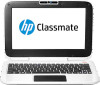 |
View all HP Classmate Notebook PC manuals
Add to My Manuals
Save this manual to your list of manuals |
Page 45 highlights
7. To remove the rubber rails from the hard drive, pull each rail off to disengage the adhesive that secures the rail to the drive. Reverse this procedure to install a hard drive. Component replacement procedures 39

7.
To remove the rubber rails from the hard drive, pull each rail off to disengage the adhesive that secures
the rail to the drive.
Reverse this procedure to install a hard drive.
Component replacement procedures
39














