HP Classmate Notebook PC Classmate Notebook Maintenance and Service Guide - Page 60
Reverse this procedure to reassemble and install the display assembly., computer
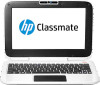 |
View all HP Classmate Notebook PC manuals
Add to My Manuals
Save this manual to your list of manuals |
Page 60 highlights
18. On the top of the computer, remove the 2 Phillips PM2.5×5.0 screws (1) that secure the hinges to the computer, and then lift the hinges from the computer (2). Display hinges are available in the Display Hinge Kit using spare part number 764405-001. Reverse this procedure to reassemble and install the display assembly. 54 Chapter 5 Removal and replacement procedures for Authorized Service Provider parts

18.
On the top of the computer, remove the 2 Phillips PM2.5×5.0 screws
(1)
that secure the hinges to the
computer, and then lift the hinges from the computer
(2)
.
Display hinges are available in the Display Hinge Kit using spare part number 764405-001.
Reverse this procedure to reassemble and install the display assembly.
54
Chapter 5
Removal and replacement procedures for Authorized Service Provider parts














